Ghost Windows for Free with Macrium Reflect (A Visual Guide)
October 17, 2008 Reading time: 18 minutes

A few years ago I wrote an article on Ghosting Windows XP for Free with DriveImage XML. It’s proven to be one of the most popular articles on TipsFor.us. Back in 2007 I also wrote a complementary article on Ghosting Windows for Free using Open-Source Tools. I suppose you could say that finding free ways to “ghost” Windows is an obsession of mine.
One bit of criticism levied at these aforementioned methods is that they both require a fair amount of upfront work. A restoration using DriveImage XML requires the creation of a boot disc such as BartPE. Using open-source tools like ntfsclone requires mucking around with the command line – an intimidating process for a newbie. Yes, I said “mucking.”
Isn’t there an easier way? One that requires far less prep time with an easy learning curve? The answer is a resounding YES!
Enter Macrium Reflect FREE Edition. While the free version is the little brother to the commercial version, it still packs a mighty punch. Read more
Install Windows Defender on XP Without WGA Headaches
September 22, 2008 Reading time: 4 minutes
Disclaimer: This article is for educational and informational uses only. In no way do we condone software piracy. Readers should contact Microsoft if legitimately-licensed OEM software does not properly validate.
![]() In a previous article I mentioned how to bypass WGA while installing Windows Media Player 11 on XP. As I stated before, I detest the abominable filth known as Windows Genuine Advantage (WGA), and I refuse to allow it anywhere near my machine.
In a previous article I mentioned how to bypass WGA while installing Windows Media Player 11 on XP. As I stated before, I detest the abominable filth known as Windows Genuine Advantage (WGA), and I refuse to allow it anywhere near my machine.
With that in mind, it’s also possible to install Windows Defender without messing with WGA. Actually, it’s quite simple.
Step 1 – Download
First of all, download the Defender installation file. Of course, you could download it directly from the Microsoft Download Center, but that requires validation, thereby defeating the purpose. Here are direct links: Read more
KeePass – Never Remember a Password Again
September 20, 2008 Reading time: 8 minutes
 I have a confession – I can’t remember ANY of my passwords. In fact, I don’t even know my administrator login for this website! Then again, I don’t need to. The KeePass password manager handles all of it for me.
I have a confession – I can’t remember ANY of my passwords. In fact, I don’t even know my administrator login for this website! Then again, I don’t need to. The KeePass password manager handles all of it for me.
Accounts Galore
Before I begin extolling the virtues of KeePass, allow me to explain why I think a password manager is worthwhile. I can only speak for myself, but I have a ton of account information to remember. Back when the internet was young, I only had a Hotmail account (oh, and maybe a Geocities account, too). That’s it. Time marches on, and now I have login information for multiple e-mail accounts, a plethora of online storage services, several credit cards and bank accounts, and dozens of random internet services, such as eBay and Facebook. Read more
Install Windows Media Player 11 on XP without WGA Headaches
September 6, 2008 Reading time: 5 minutes
Disclaimer: This article is for educational and informational uses only. In no way do we condone software piracy. Readers should contact Microsoft if legitimately-licensed OEM software does not properly validate.
I have a legitimate copy of Windows XP (honestly!). However, I refuse to allow any tentacle of Windows Genuine Advantage (WGA) to touch my machine. I’ve read far too many horror stories of WGA falsely identifying installations of Windows as invalid, and honestly, I just don’t want to deal with the potential hassle.
If you wish to install WMP 11 on your Windows XP machine, there’s an easy way to do it without requiring WGA validation. Let’s go.
This tutorial works with either WMP 9 or version 10 as a starting base. Read more
Get POP Access in Thunderbird to Yahoo, Hotmail, and AOL e-mail for Free with WebMail
September 1, 2008 Reading time: 9 minutes
 UPDATE: Looks like the WebMail extension is now dead.
UPDATE: Looks like the WebMail extension is now dead.
Still have a Yahoo! or Hotmail e-mail account? Yeah, so do I. However, my primary e-mail account is through Gmail, and I also tend to use Thunderbird to manage my massive pile of e-mail. I love the ability to access Gmail through Thunderbird, and would like an easy way to do the same thing with my Yahoo! mail.
Of course, one could always pay for a Yahoo! Mail Plus account ($20 a year) to get POP access, but as self-proclaimed “ruler of the free world”, I’d prefer a free solution.
One answer is to use WebMail, an open-source extension that allows Mozilla Thunderbird to interface with Yahoo!, Hotmail, Lycos, Mail.com, Libero, and AOL mail. I should mention that it also includes Gmail, but since Gmail already provides free IMAP access, WebMail’s implementation is not necessary. Anyway, on to business!
This tutorial will cover installation and setup of Yahoo! Mail within Thunderbird. Read more
Unlock and Delete Stuck Files with Unlocker
April 10, 2008 Reading time: 2 minutes
There’s not much more aggravating than attempting to simply delete a file, only to have Windows spit an error message back in your face.
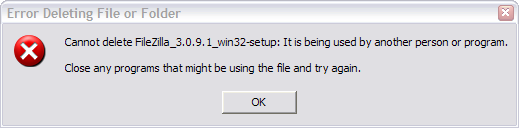
When this happens, it’s usually because some program or process in memory still has an invisible tentacle wrapped around that file or folder.
Often, rebooting and trying again will solve the problem (or booting into Safe Mode), but if you don’t want to reboot, you can use Unlocker. Read more