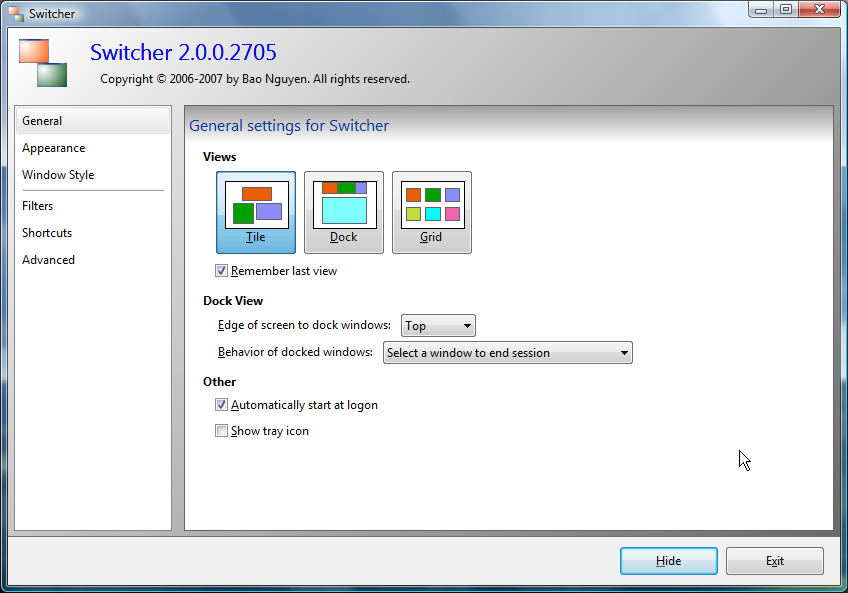A Very Important Program You Never Knew You Needed (RadarSync)
February 5, 2009 Reading time: 6 minutes
**–Edit: Your personal Mileage may vary. My experience was great on an XP Pro Netbook, XP Home Compaq Laptop, and Server2008 Workstation. Please read the comments of our community after this post before deciding if you are adventurous. –**
Hardware driver management is not a pleasant task. It’s painful enough finding the drivers for a system when first setting it up, especially if you have old hardware or hardware of mysterious origins. Once this initial trial is over, it’s rare to think about updating your drivers (especially if they aren’t malfunctioning). This, however is no excuse not to.
If you hit up any 3rd party driver download site, you will see countless ads for programs that claim to handle all of this for you, half the adds are spyware (SCAN YOUR SYSTEM NOW!!1) and the other half are very expensive and often times subscription based (Great solutions for multi-seat licenses in which you have to maintain entire networks of computers for a company, etc.). Read more
Batch Image Resize in Vista with Image Resizer Powertoy Clone
January 20, 2009 Reading time: 2 minutes
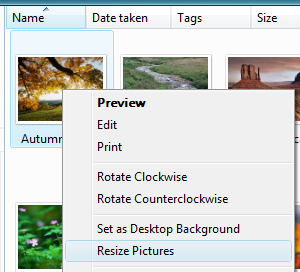 Back in the days of XP, Microsoft released a great set of tools they called Powertoys. Potentially the most useful of these being a shell addition that allowed you to right click on a set of selected images and resize them. Like a lot of people, I figured this function would just be built into Vista… It’s not. Also, there is currently no Vista Powertoy that has the same function (There may be, at a later date – I’ve heard rumors of several in development). But what to do until then?
Back in the days of XP, Microsoft released a great set of tools they called Powertoys. Potentially the most useful of these being a shell addition that allowed you to right click on a set of selected images and resize them. Like a lot of people, I figured this function would just be built into Vista… It’s not. Also, there is currently no Vista Powertoy that has the same function (There may be, at a later date – I’ve heard rumors of several in development). But what to do until then?
A wonderful little program has been developed that emulates the identical functionality of the XP resizer Powertoy, on Vista. It’s called the “Image Resizer Powertoy Clone.” Best news: It’s open source and free.
Turn Windows Server 2008 into an Excellent Workstation – Part II – Third Party Software
January 7, 2009 Reading time: 10 minutes
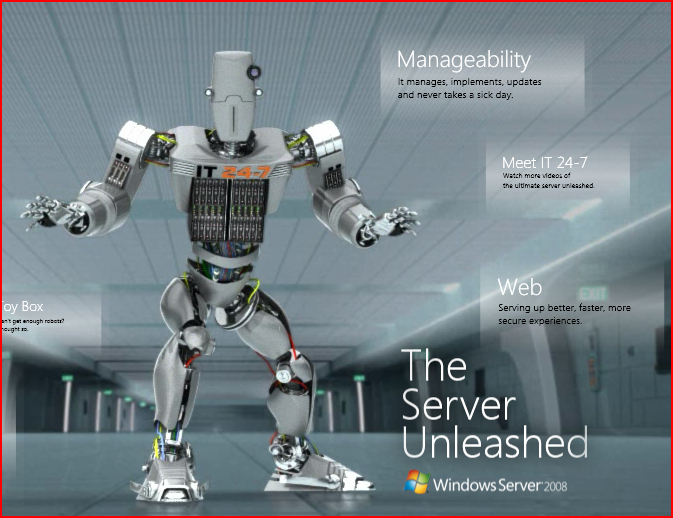
Welcome to the second part of our series on turning Windows Server 2008 into an excellent workstation. If you missed it, please see Part I – The Basics as well as how to get Server 2008 for free (students only).
In this post we will take a look at some third-party software and its compatibility with Server 2008. In no way is this post comprehensive, but it should get you started in figuring out if your software is compatible. When possible, I tried to stick with free software.
This article is from an x86 (32-bit) perspective, though I doubt the x86-64 version differs much. Read more
Mount Multiple Disc Images for Free with Virtual CloneDrive
December 23, 2008 Reading time: 3 minutes
![]() Please insert disc! I mean it! Insert the disc now!
Please insert disc! I mean it! Insert the disc now!
If you grow tired of programs that demand the presence of a physical disc, you can bypass that requirement by running the disc virtually.
Virtual CloneDrive, by SlySoft, is a free program that allows you to mount and run disc images so that your computer will think they are physical discs. This is handy when an application checks for an inserted disc, such as installing/running software or playing a video game.
Virtual CloneDrive supports most popular image formats, including ISO, IMG, BIN, UDF, and CCD files. You can choose which file types to associate by default upon install. Read more
Switcher 2.0 – A Free Expose Clone for Vista/Server 2008
December 12, 2008 Reading time: 4 minutes
UPDATE: Switcher is dead, Jim.
There are number of utilities available that mimic the functionality of Apple Expose, but my favorite that I’ve tried so far is Switcher.
Switcher 2.0 – www.insentient.net (DEAD)
Though Switcher has been out for a while, version 2.0 was just released a couple months ago. It adds a number of cool features and is even available in both an executable and a non-installer format.
Here’s the main screen:
VirtualBox Walkthrough – Easily Run Other Operating Systems Virtually
November 20, 2008 Reading time: 8 minutes
 In the land of virtual machines, there are a few big names, such as VMware and VirtualPC. However, there is a slightly lesser-known contender worth examining – VirtualBox.
In the land of virtual machines, there are a few big names, such as VMware and VirtualPC. However, there is a slightly lesser-known contender worth examining – VirtualBox.
I have no intention of pitting the various virtualization tools head-to-head, or to label any one of them as the subjective best, but if all you’re looking for is a free and easy way to run virtual copies of operating systems, VirtualBox has you covered.
VirtualBox runs on Windows, Mac OS X, Linux, and OpenSolaris, and can support a massive number of guest operating systems. DOS? Check! OS/2? Yep! Vista? Of course.
Best of all, VirtualBox is completely free. You can choose to download either a compiled binary or the open-source edition.
Walkthrough
I’m going to walk through the process of setting up a new virtual machine. The host OS is Mac OS X, using VirtualBox 2.0.4. Read more