iStat Pro is an Awesome Free System Monitoring Widget
June 26, 2009 Reading time: 4 minutes
Update: It's dead, Jim.
![]() For Mac OS 10.4 or higher: iStat pro is a system monitoring widget that has it all.
For Mac OS 10.4 or higher: iStat pro is a system monitoring widget that has it all.
iStat pro – Main site (update: link is now dead, unfortunately)
Like any system monitor worth its salt, iStat pro displays vital information about your:
- CPU
- Memory
- Hard disk(s)
- Network
- Temps
- Fan speed
- Battery (for laptops)
- Uptime and System load
- Running Processes Read more
An Overview of Free Online Invoice Software
December 13, 2008 Reading time: 8 minutes
I got tired of tracking invoices for clients using an Excel spreadsheet. I knew there must be some good solutions for on-line invoices, so here’s what I found. All of these had a paid counterpart, and some of the free versions were too limited for all but experimental use. E.g. when they say there’s a limit of managing only 2 clients, that means you have to delete one and create a new client (entering name and address) each time you have to send an invoice to someone new.
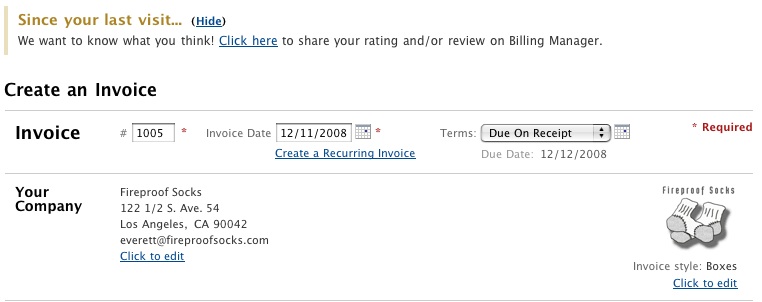
Keep Your Address Book in Sync with Dropbox (Mac OS X)
November 24, 2008 Reading time: 4 minutes

Disclaimer: some users have reported that this method does not work properly. Rest assured that it works, but I only recommend it for people comfortable with the Terminal. There’s a lot of room for error.
Please back up your Address Book before attempting this method. I am not responsible for lost data.
Here is a little tip for you Mac users out there. We have written about the awesome, cross-platform Dropbox service before (here and here), and while it’s great for keeping ordinary files and folders in sync across the Internet, there are a few more clever uses for it.
With a tiny bit of command-line magic, you can easily keep your Mac OS X Address Book backed up online and synced to other Macs. Here’s how: Read more
Home & End: Key Bindings in OS X
September 20, 2008 Reading time: 3 minutes
![]() One thing has bothered me about Macs: the key bindings. Specifically, I was annoyed that the home, end, page up, and page down keys don’t work like they “normally” do on a Windows machine. I found myself having to use the awkward “Apple + arrow” combinations to advance to the front or end of a line (home and end normally send the cursor to the beginning or end of the document, not the line). This is awkward at best, and it was made even more awkward when you consider the layout of my Kinesis keyboard (trippy, I know).
One thing has bothered me about Macs: the key bindings. Specifically, I was annoyed that the home, end, page up, and page down keys don’t work like they “normally” do on a Windows machine. I found myself having to use the awkward “Apple + arrow” combinations to advance to the front or end of a line (home and end normally send the cursor to the beginning or end of the document, not the line). This is awkward at best, and it was made even more awkward when you consider the layout of my Kinesis keyboard (trippy, I know).
Even if you don’t have a tripped out keyboard, it makes a lot of sense to have “normal” functionality for your home and end keys AND have the ctrl key functionality within reach when you’re working in the Terminal; a lot of Unix/Linux/Bash stuff is mapped to the ctrl key (e.g. ctrl + c to exit a bash program).
OS X has full flexibility on how you handle your key bindings (woot). All you have to do is create a file that remaps the desired keys. This is best done on a per-user basis, so you create a new file in the user’s Library. Create the directory and file (if necessary), and add the following: Read more
10 Must-Have Free Applications for Mac OS X
August 12, 2006 Reading time: 10 minutes
01.19.05
The following is a list of free applications that greatly enhance Mac OS X at zero cost to the end user. I compiled this list with a few key points in mind.
- The application has to be free. No shareware allowed. It IS ok if a free application also has a paid version if the paid version has added functionality, similar to AVG Free versus the paid versions in Windows.
- The application should be relatively easy to use.
- The application should do a good job at providing some specific functionality.
- The application gets added points for beauty and elegance. After all, this is OS X.
I want to acknowledge that limiting myself to ten applications was difficult. Therefore, I decided to list a few runners-up at the bottom. I also want to emphasize that the items listed are in random order! All of these applications provide a different functionality, and ordering them by rank is futile and pointless. Finally, this is a subjective list; others will certainly disagree with my choices. I am fine with that. That said, here we go. This is *my* list of ten “must-have” applications for OS X.
—- (In random order) —- Read more