Releasing New Versions of your WordPress Plugins
March 5, 2011 Reading time: 5 minutes
If you are a WordPress plugin developer, then this post is for you. There is very little documentation on how to effectively use the WordPress Subversion repository, and the repo architecture is critically flawed in its structure making “kosher” usage seem entirely buggy. Worse yet, the support in the WordPress forums is practically non-existant. For a more thorough explanation of this process, see our book on WordPress 3 Plugin Development Essentials, which features an entire chapter on dealing with SVN and the WordPress repository.
Below is the short summary of what is presented in the video. Read more
Content Management Systems (CMS)
September 8, 2008 Reading time: 4 minutes
 If you’ve been around the web block a few times and know a thing or two about putting up a web site, you’ve probably heard something about Content Management Systems (CMS). They can be real time-savers, and the basic premise is this: you forgo all the hand coding that you’ve been doing to keep your site going and you plug into the “already-invented-wheel” to get rolling.
If you’ve been around the web block a few times and know a thing or two about putting up a web site, you’ve probably heard something about Content Management Systems (CMS). They can be real time-savers, and the basic premise is this: you forgo all the hand coding that you’ve been doing to keep your site going and you plug into the “already-invented-wheel” to get rolling.
CMS’s usually require a database (often MySQL) and a server side scripting language (often PHP). It’s a powerful combo: you can create templates that control how the content looks then add all the content you want. The templates go beyond the style sheets, they incorporate the html used by the pages that reference the CSS, and they can also include things like Javascript for controlling menus or fixed footers. Usually the templates rely on a placeholder that indicates where the content should be added. Read more
3 Little Perl Debugging Tips
April 7, 2008 Reading time: 2 minutes
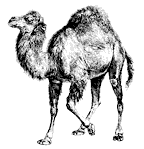 I’ll do a little walk-through of the Perl debugger in a separate post, but here are a couple hard-earned morsels of knowledge that I thought I could share:
I’ll do a little walk-through of the Perl debugger in a separate post, but here are a couple hard-earned morsels of knowledge that I thought I could share:
If your code is NOT compiling, the most common hard-to-find error is forgetting a semi-colon or a paren or brace in the lines above. The error message usually clocks in on the line AFTER the goof. Look above the line listed in the error message and see if you didn’t forget a semi-colon somewhere.
If your code IS compiling, but you’re still getting weird results, here are a couple tips to help you along: Read more
Using Javascript document.write for SEO
March 28, 2008 Reading time: 4 minutes
Search-engines read a bunch of text on your page that may not be relevant. You can use javascript to write text to a page on the client-side, and that text won’t be processed by the search-engines, thus achieving Search Engine Optimization (SEO).
There are a couple ways to do this… the easiest is using javascript’s document.write:
<script type="text/javascript">
document.write('Hello World');
</script>
This works great for simple little messages, but what if you have a large multi-line text string? What if your text has HTML tags and double quotes in it? Then you’re in for some trouble, because the nice little javascript examples will die on you most ingloriously. PHP to the rescue. Use PHP to replace the spaces (and double-quotes)… you may have to escape your double-quotes in the source text.
Extending that simple little example with some meaty text and some PHP, you end up with something like this: Read more