Unlocking the iPhone 3G: is it worth it?
April 23, 2009 Reading time: 3 minutes

I was going to write an article detailing how to unlock your iPhone 3G, but the process is commonplace now… videos on YouTube and blog instructions abound. I don’t have the guts to try it on my phone — I just don’t have time. Furthermore, I have seen the quirky behavior of my friends’ phones after unlocking them, and well… I’d rather not deal with that stuff. Some of the bad behavior that I’m aware of directly from friends includes the following: Read more
What do I do if my iPhone is Lost or Stolen?
November 1, 2008 Reading time: 4 minutes
Holy flaming monkey balls! I lost my iPhone! What do I do?
- Call AT&T Wireless at 800-331-0500 and use their menu to report a lost or stolen phone.
This does not protect your data in any way, it only shuts down the ability of your phone to make or receive phone calls. (Your monthly bills will CONTINUE… haha.) - File a police report.
- Try not to kick yourself for not following the rest of the instructions in this article…
That SUCKS. What Else Can I Do?
To bring back that lovely word we learned in 8th grade sex-ed: PREVENTION!
Even if you don’t like it…. it’s time to change the security settings on your phone. Read more
Taking Screen shots on an iPhone 3G
November 1, 2008 Reading time: 2 minutes

This is an (un)documented built-in feature on the iPhone 3G (i.e. phones with OS 2.0 or greater). Just prep your phone screen however you want it, then press the round application button and the power/sleep button at the top simultaneously (read: your phone’s only got 2 buttons, press them both). Hold the buttons for about a second, and if your sound is on, then you should get the obligatory shutter sound.
It’s a handy way to take screenshots!
Then the next question… how do get those pictures OFF my phone? Two easy ways: sync your phone (all the screenshots show up in your Photos application, just like anything you take using your camera). Or, view the photo in the Photos app, then email the photo to yourself. But this is a bummer because sometimes I’ve been unable to email the photo (Yahoo and a personal account).
You CAN sync up to any computer… if you plug your phone into any Mac computer, for example, iPhoto should be able to grab photos off your iPhone camera, but you can’t preview the PNG screenshots.
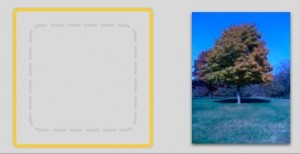
Don’t be afraid if you can’t see your screenshot! iPhoto can’t preview the PNG files, but you can drag them to the desktop and open them using Preview (or similar) to convert the file format.
5 Shortcomings of the iPhone 3G
October 27, 2008 Reading time: 2 minutes

Well, since I’m on the topic this week, I thought I’d mention my main grievances with my iPhone 3G.
1. Short battery life. My Motorola Razor could last a couple days without charging… perfect if I ended up crashing at a friend’s house or forgot my charger while traveling. But the iPhone pretty much needs juice every night. Moreover is that it seems inconsistent with its consumption rate. I don’t really understand how and when it’s doing stuff on the sly… like I THINK I turn it off, but it might secretly be gathering whether reports from Cuba or calculating the Shopping Days Until Christmas. (see my earlier rant).
2. Text messages don’t display dates and times on each message. I’m pretty forgetful, so sometimes I want to look back and find out when I texted someone… e.g. “Where were you on the night of the 22nd?” “Uh… I was at home.” “WHEN were you home?” “Oh, I texted my friend at… uh… oh crap…” I can just see someone going to jail for this somehow.
3. Keyboard is Vertical only. The Texting and Mailing apps don’t let you rotate the screen so you can have a WIDE keyboard… they’re stuck upright and cramped.
4. Can’t copy and paste text. Like say I’m surfing the web (cool)… then I want to send that link to a friend… uh… simple, yet impossible.
5. You can’t download stuff from web sites and save them to a file system. Yar. Even if you download them on your computer, it’s a tangled web of work-arounds to get files onto your phone. I’m stuck even trying to get my photo libraries on my phone… I know it’s possible, but I was stumped for about 5 minutes, then moved on to other more important things… like being a consumer whore (har har).
-- Everett Griffiths
Six Weird iPhone Apps
October 25, 2008 Reading time: 3 minutes
![]()
As some of you know, I recently got an iPhone 3G. I really like it… such an improvement over my other phone. What really blows me away is the vast array of applications for this device. Seriously. Who the hell is writing these things? Here is my list of strange iPhone apps, in random order.
1. Hello Cow — It’s an app that moos at you. Ok. It’s an improvement on the programmer’s perfunctory “Hello World.”
2. Useless $1000 App — Well… they pulled this one, but some guy made an app that did nothing and he charged $1000 for it. Some rich fools patronized him. Why didn’t I think of that?
3. Call Checker — This “handy” app calculates whether it’s a decent time for you to call someone… it handles times zones and such. It sounds remotely useful until you realize that the built-in clock on the iPhone can easily display times in any city and in any time zone. An improvement would be if the app could sense the mood of the person you were trying to call, e.g. if they were out on a date, asleep, with their OTHER boyfriend, or whatever… THAT would be a cool app. This app, unfortunately, isn’t. Read more