What do I do if my iPhone is Lost or Stolen?
November 1, 2008 - Reading time: 4 minutes
Holy flaming monkey balls! I lost my iPhone! What do I do?
- Call AT&T Wireless at 800-331-0500 and use their menu to report a lost or stolen phone.
This does not protect your data in any way, it only shuts down the ability of your phone to make or receive phone calls. (Your monthly bills will CONTINUE… haha.) - File a police report.
- Try not to kick yourself for not following the rest of the instructions in this article…
That SUCKS. What Else Can I Do?
To bring back that lovely word we learned in 8th grade sex-ed: PREVENTION!
Even if you don’t like it…. it’s time to change the security settings on your phone.
- Enable Auto-Lock : Settings -> General –> Auto-Lock (must be ON, e.g. 3 minutes)
- Enable the Passcode Lock : Settings -> General –> Passcode Lock
Turn Passcode ON (enter a 4 digit passcode twice) - Require Passcode : set a time interval, e.g. “Immediately”, or “After 15 min.”
- Enable the Self Destruct : Erase Data –> ON (Erase all data on this iPhone after 10 failed passcode attempts)
* Gulp… this one isn’t for the weak of heart. Ideally, all the data on your iPhone is only a copy, right? You’ve synced recently, RIGHT!? Well… there is the possibility that you’ll lose unique data if these feature ever kicks in. There’s also the possibility that some a-hole trickster buddy of yours will finger-mash your phone repeatedly in order to delete everything. No matter if your data is in the hands of nefarious users or deleted by rowdy friends, either way, this is a serious feature.
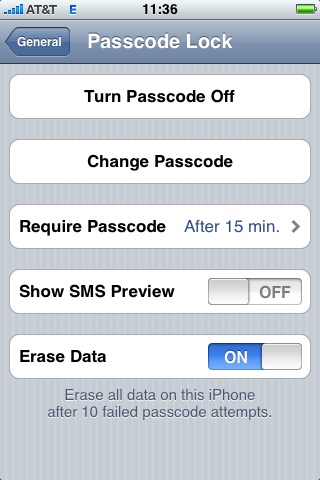
And for more privacy….
Turn OFF SMS Preview : Settings -> General –> Passcode Lock –> Turn OFF SMS Preview
* The preview is what displays on your phone when a text message comes in… by default the ENTIRE text and the sender’s name shows up on your screen without you having to unlock the phone. This could be embarrassing if the text is personal (e.g. if you are sleeping with your boss’s wife, and you get a bunch of XXO’s coming in during an important meeting). If you have the SMS Preview disabled, you’ll only see “New Text Message”.
And for the Good Samaritans…
There is a web site dedicated to lost and found iPhones:
www.ifoundyouriphone.com (update: link is dead)
You can register your serial number on your phone and put a message on your wallpaper where the person who finds your phone can go and contact you to get it properly returned. I encourage everyone to do this. There are a lot of good people out there, and hey, doing this simple step allows those people to be good. If all they got is a random phone that self-destructed its data, then they might just decide to keep it, but if they can look up your name and address, they might try to give it back to you. Think positively.