Google Launches Sync for Mobile Phones – General Acclamation Ensues
February 10, 2009 Reading time: 2 minutes
![]() Earlier this week Google launched the Beta version of Sync – free tools for synchronizing your mobile phone’s Contacts and Calendar with your Google account.
Earlier this week Google launched the Beta version of Sync – free tools for synchronizing your mobile phone’s Contacts and Calendar with your Google account.
Phones supported by Sync include the Apple iPhone, Blackberry, Symbian, and Windows Mobile.
As you might suspect, I’m quite excited about Google Sync, and I’m glad to see Windows Mobile support included. I’ve written a few articles already on syncing Windows Mobile Contacts and Calendar with varying services, all without Outlook. Here are some previous tutorials:
- Sync Your Windows Mobile Contacts and Calendar Using Funambol for FREE (article link)
- Sync Your Windows Mobile Contacts and Calendar with Plaxo, Thunderbird, and Google for FREE (article link)
- Sync Your Phone’s Contacts and Calendar with Google for Free using NuevaSync (article link)
I’m definitely going to try my hand at setting up Google Sync, and am especially curious to see how it compares with the mighty NuevaSync. Expect future articles and opinions related to this topic in the near future.
In the meantime, if you have already tried Google Sync, I’d love to hear some thoughts.
Ace that Exam by Studying Flashcards Online (7 Resources)
January 19, 2009 Reading time: 13 minutes
Classes have started again at most universities, so now is the perfect time to make sure those grades don’t start slipping. While studying hard and making A’s come naturally for some people, most of us need a little help and motivation.
One of the most tried-and-true methods of studying is to create and review flashcards. While I can personally attest that flashcards have helped me pass many classes (especially Latin – semper ubi sub ubi), I hate dealing with flashcards. It seems that I’m always running out, or losing them, or maybe I can’t read what I previously wrote. It’s a mess.
Fear not. Here are seven online resources for creating and managing flashcards online. With a little luck (and some hard work), they can help you make the grade this semester.
 1. StudyBulb
1. StudyBulb
Link – https://www.studybulb.com (DEAD)
StudyBulb describes itself as a free online collaborative community for study materials. The site launched in April 2008 and is still in early Beta. Despite their Beta status, they have a growing number of existing flashcards that you can browse, ranging from Elementary difficulty through College. Of course, you can create a free account and start contributing your own. Read more
Taking Screenshots on a Windows Mobile Device
December 26, 2008 Reading time: 3 minutes
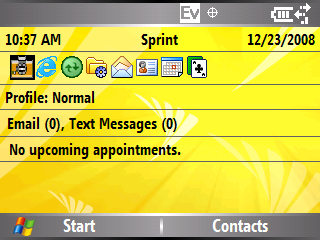 In case you are wondering how to take screenshots on your Windows Mobile Smartphone or Pocket PC, let me show you. In my experience (with WM5), Windows Mobile has no built-in way to take screenshots, but there are a few free utilities available that can provide that functionality.
In case you are wondering how to take screenshots on your Windows Mobile Smartphone or Pocket PC, let me show you. In my experience (with WM5), Windows Mobile has no built-in way to take screenshots, but there are a few free utilities available that can provide that functionality.
Here are three free tools for taking screenshots on Windows Mobile:
- vSnap, by Mobile-SG
- Capture Screen Utility, by Fann Software
- Screen Capture, by Illium Software
Of the three, my personal favorite is Screen Capture, by Illium Software. Read more
Smartphone Meltdown – Options for Data Backup
August 25, 2008 Reading time: 7 minutes
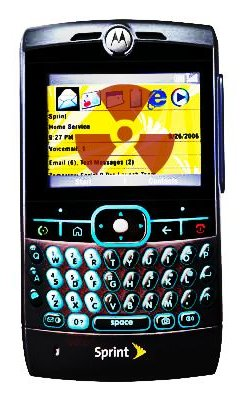 Disaster
Disaster
I knew this would happen. Last night my Windows Mobile Smartphone suffered a serious meltdown. I tried repeatedly (and desperately!) to make it boot, but all to no avail. I tried everything from taking out the battery to yelling at it – I even thought about swinging a dead chicken over my head, but nothing helped. The device would mockingly make it to the booting logo, then freeze.
I’ve owned my MOTO Q for six months now, and this is the third meltdown that has occurred. As with the previous failures, I had to resort to a hard reset to make the dumb thing start working again. As you might suspect, a hard reset wipes out ALL the data on the device. All contacts, e-mail, and other data are gone. Poof!
Just in case you need to know, it’s easy to perform a hard reset on a MOTO Q. Heck, I’ve gotten quite good at it! While the device is off, simply hold down the middle button (between the arrows), then hold down the power button (end call). After several seconds, the hard reset prompt will appear, and your data will disappear into the mists. Read more
Sync Your Windows Mobile Contacts and Calendar with Plaxo, Thunderbird, and Google for FREE
April 19, 2008 Reading time: 20 minutes
A few days ago I wrote about syncing your Windows Mobile contacts and calendar over the Internet for free using Funambol. Today I’m going to show you how to accomplish the same task, plus the ability to synchronize your contacts and calendar with Plaxo, Mozilla Thunderbird, and Google Calendar.
Excited yet? Let me show you how neat this truly is – how would you like the ability to add an event to Google Calendar and have it automatically update on Thunderbird AND your Windows Mobile device (Smartphone or PocketPC)? Sound good? How about adding a new Contact on your phone and having it show up in Thunderbird (or vice versa)? What if I tell you that you don’t even need to install anything on your phone? Oh, and here’s the best part – the entire process is FREE. Read more
Sync Your Windows Mobile Contacts and Calendar using Funambol for FREE
April 15, 2008 Reading time: 10 minutes
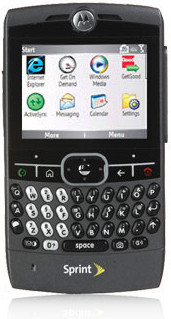 I have a love/hate relationship with my MOTO Q smartphone. I love it because it helps me stay connected on-the-run, because it has a big keyboard, and because I got a great deal on it.
I have a love/hate relationship with my MOTO Q smartphone. I love it because it helps me stay connected on-the-run, because it has a big keyboard, and because I got a great deal on it.
I hate it because it runs Windows Mobile 5, which has crashed a few times so badly that I’ve had to reset my phone, wiping out all my information.
There’s a big problem with Windows Mobile – Microsoft wants you to use their Activesync software to backup your contacts, calendar, and other files. That’s all fine and dandy, but surprise, surprise! Activesync only interfaces nicely with Outlook. Linux/Mac users, and Windows users who dislike (or can’t afford) Outlook are locked out in the cold. Sorry.
This is a HUGE problem, especially for potential GNU/Linux adopters. Here’s a typical scenario: Joe User hears about this “Linux” thing and decides to give it a shot. He tries it, likes what he sees, and is considering switching full-time, but then Joe decides to plug in his Windows Mobile-based smartphone or PocketPC. Uh oh. Nothing happens. Joe User is savvy enough to do a little searching, but quickly realizes that syncing his Windows Mobile device to Linux is going to be about as easy as convincing Microsoft to switch to a UNIX-based kernel! Read more