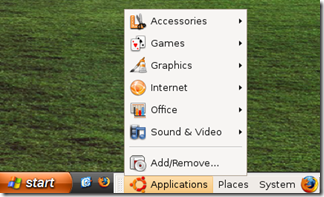Comparison of VPS Providers
April 18, 2011 Reading time: 11 minutes
So you’ve graduated from the world of shared hosting providers and it’s time for you to set up your own big-boy hosting package. You need a Virtual Private Server (VPS) of some sort, but the options are dizzying because these services have become a commodity: it seems that nearly everyone is peddling some variation of them. Well, we feel your pain. And I feel my own pain… I’ve dealt with a number of hosting providers over the past few years, and I’m writing this article to share with you my opinions. I’ve set up accounts for myself or for my clients on all of the following systems, and here is my unbridled opinion of each of them. Keep in mind that these reviews and opinions relate primarily to using the services for web hosting.
These aren’t affiliate links unless otherwise indicated (hey, if you want to throw us a bone for saving you the pain of experiencing these guys yourself, then please, feel free to click the affiliate link: it costs you nothing and it is your way of saying “thanks for saving me the trouble of learning this stuff the hard way”). Read more
Securing a Linux Server: SSH and Brute-Force Attacks
June 15, 2009 Reading time: 12 minutes
If you have a web server, then you are the target of many possible attacks. *ANY* port you have open on that server can be exploited, so you if you value your uptime and your data, you need to secure it. This article focuses on locking down your SSH configuration and user permissions.
If you’ve had your server online for a while without locking down your SSH configuration, have a look at this file: /var/log/secure and see if you’ve got a lot of connection attempts.
This is what a brute-force attack looks like:
[prompt]$ sudo less /var/log/secure
May 31 22:42:12 yourdomain sshd[25711]: Failed password for invalid user alberto from 190.2.35.25
port 32976 ssh2
May 31 22:42:12 yourdomain sshd[25712]: Connection closed by 190.2.35.25
May 31 22:46:11 yourdomain sshd[25714]: Connection closed by 190.2.35.25
May 31 22:56:46 yourdomain sshd[25717]: Invalid user neil from 190.2.35.25
May 31 22:57:10 yourdomain sshd[25717]: reverse mapping checking getaddrinfo for customer-static.someisp.com failed - POSSIBLE BREAK-IN ATTEMPT!
Using Geobytes (or a similar IP address locator), I can see that some hacker-bot in Argentina was guessing both usernames (e.g. alberto, neil) and passwords every few seconds. F*#K!! Read more
Create a Bootable Linux USB Flash Drive with UNetbootin
June 7, 2009 Reading time: 7 minutes
With the rise of the Netbook, optical media (CDs/DVDs) may be marching toward eventual obsolescence. Even if optical media doesn’t disappear anytime soon, certain tasks such as creating a Linux-based boot disc are faster and more convenient when using a USB flash disk rather than a CD.
Let’s work on creating a Linux-based bootable flash disk. To do this, we will use the UNetbootin software.
UNetbootin – Main site
You will also need an empty USB flash drive, preferably 1 GB or larger. I’m using a 1 GB Lexar drive formatted as FAT32.
Boot Disk Creation
UNetbootin is available for Windows and Linux. We’ll use Windows for the purposes of this tutorial. First, you need to download and launch the program (it’s portable – no installation necessary). Read more
Install Warcraft 3 on Ubuntu Linux – A Visual Guide
June 4, 2009 Reading time: 16 minutes
 Warcraft 3 may be far from the hottest new game out there, but it’s still one of the most fun games I’ve ever played. And thanks to advancements in the WINE project, it’s also easy to install and run on the Linux operating system. Plus, it doesn’t require massive hardware just to run decently.
Warcraft 3 may be far from the hottest new game out there, but it’s still one of the most fun games I’ve ever played. And thanks to advancements in the WINE project, it’s also easy to install and run on the Linux operating system. Plus, it doesn’t require massive hardware just to run decently.
I remember trying to get my Warcraft 3 Battle Chest running in Linux a few years ago and ran into several problems. Now, it’s practically a point-and-click experience.
While these directions are specific to Ubuntu, most any other Linux variant should be similar. I tested these instructions on both Ubuntu 8.04 LTS and the current version 9.04. All the screenshots are from Ubuntu 9.04 Jaunty,
The main system specifications I used are quite modest ancient indeed, but Warcraft 3 ran fine anyway.
- Processor – AMD Athlon XP 2400+ (2.0 GHz)
- RAM – 1 GB PC2100 (266 MHz)
- Video Card – Nvidia GeForce 7600 GS (512 MB) Read more
Another Easy Way to Try Linux (Portable Ubuntu)
April 11, 2009 Reading time: 7 minutes
Want to give Ubuntu Linux a shot, but worry that you will somehow mess up your Windows installation? Fear not! I’ve written before about Three Easy Ways to Try Ubuntu Without Breaking Anything. Now here is another option to try:
Portable Ubuntu – via Sourceforge.net (Update: Looks like the project is dead.)
With Portable Ubuntu, you can run an entire Linux distribution within Windows. As the name implies, there’s nothing to install – you can run it directly from your hard disk or from a large USB flash drive.
Portable Ubuntu is built from the same base as andLinux, a system that allows you to run Linux seamlessly within Windows. Unlike running Linux from within a virtual machine, there’s no unique desktop – all you get is a taskbar, and any applications that you run hook into the native Windows title bars and other, um... windows. Read more
Three Easy Ways to Try Ubuntu Without Breaking Anything
January 16, 2009 Reading time: 9 minutes
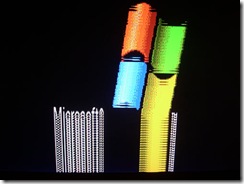 So, you’ve heard about this Linux thing and want to learn more about it? Perhaps you have heard about its inherent security and near-impermeability to malware. Perhaps you’re still on 2000 or XP and don’t want to shell out the cash for a newer Windows OS. Hey, the economy is tough, I know. Or perhaps you’re just attracted to the idea of open source and want to worship at the feet of Richard Stallman. Just kidding about that last part, I think.
So, you’ve heard about this Linux thing and want to learn more about it? Perhaps you have heard about its inherent security and near-impermeability to malware. Perhaps you’re still on 2000 or XP and don’t want to shell out the cash for a newer Windows OS. Hey, the economy is tough, I know. Or perhaps you’re just attracted to the idea of open source and want to worship at the feet of Richard Stallman. Just kidding about that last part, I think.
No matter the reason, if you’ve never tried Linux, but have considered it before, consider this your invitation to start treading the Linux waters. No, you won’t drown.
But, but, I’m worried about breaking Windows!
Calm down. Your Windows installation will be fine.
But, but, I don’t know which Linux to choose. There are so many!
Yes, that’s true, but there are similarities between all of them. In fact, many of the available Linux distros are just slight alterations of one another. Think of it as one person with many different sets of clothes.
While any of the major distros will work just fine, I recommend Ubuntu to people trying Linux for the first time. Read more