How to Simply Rip DVDs in 64-bit Windows
July 8, 2012 Reading time: 4 minutes
![]() In the past, we’ve looked at how to easily rip DVDs on the Windows platform. That method still works great, unless you’re on a 64-bit version of Windows. For those of us now running Windows 7 64-bit, we have a problem: DVD43 – a required decrypter used in the previous tutorial, does not get along well with 64-bit versions of Windows.
In the past, we’ve looked at how to easily rip DVDs on the Windows platform. That method still works great, unless you’re on a 64-bit version of Windows. For those of us now running Windows 7 64-bit, we have a problem: DVD43 – a required decrypter used in the previous tutorial, does not get along well with 64-bit versions of Windows.
The Solution – Handbrake with libdvdcss
There’s an easy solution to this problem, and it only requires the installation of one software program. I’ve migrated to the mighty Handbrake for all my DVD rips. First, install the 64-bit version of Handbrake. As of this writing, the latest version is 0.9.6. Read more
WinCDEmu Integrates Disk Image Mounting in Windows Explorer
June 24, 2009 Reading time: 3 minutes
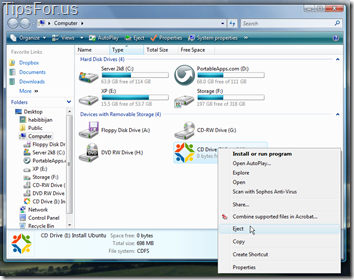 We’ve written before about Virtual CloneDrive, software that can mount and run disk images as if they are physical disks. A similar free program is WinCDEmu.
We’ve written before about Virtual CloneDrive, software that can mount and run disk images as if they are physical disks. A similar free program is WinCDEmu.
WinCDEmu – Main site
WinCDEmu – SourceForge page
WinCDEmu is free and open-source, and makes mounting a disk image (*.ISO, *.CUE, *.BIN, *.RAW, and *.IMG) as easy as double-clicking.
In case you are not familiar with disk images, here’s what you need to know: an image is the re-creation of the contents of a CD or DVD saved into a single file. That file will have an extension such as *.ISO, the most-common type.
These disk images are typically burned back onto a CD or DVD using disk-burning software such as InfraRecorder (free). For instance, if you want to download and use a Linux distro, you typically download the ISO and then burn it to a CD, thus allowing you to boot and run from that physical disk. Read more
Resize and Create Disk Partitions with EASEUS Partition Manager (Windows)
May 17, 2009 Reading time: 6 minutes
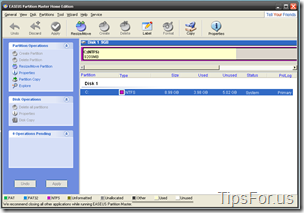 Disk partitioning is a volatile task, but it doesn’t need to be scary. Resizing a disk or partition in Windows is generally safe and easy, but you should still back up your critical files before messing with partitions. You never know what might happen.
Disk partitioning is a volatile task, but it doesn’t need to be scary. Resizing a disk or partition in Windows is generally safe and easy, but you should still back up your critical files before messing with partitions. You never know what might happen.
EASEUS Partition Manager is a free alternative to popular hard disk management tools such as Partition Magic. EASEUS can easily shrink, enlarge, and move partitions without losing any data. It can also copy disks and partitions, change disk labels, format, explore, convert FAT to NTFS, and hide partitions. The Home edition is completely free for personal use, but it has a few limitations.
Limitations of the free edition:
- Does not work with server operating systems, such as Windows Server 2008.
- Only works with 32-bit operating systems. The Professional version supports 64-bit OSes.
- Bootable CD/DVD not available. Read more
Ghost Windows for Free with Paragon Drive Backup Express (A Visual Guide)
April 1, 2009 Reading time: 23 minutes
![]() Sometimes the healthiest thing you can do with your Windows installation is to just nuke it and start over from scratch. If you’ve ever done that before, you know just how long it takes to get all your files transferred, drivers and programs reloaded, and updates patched. The process can take hours, even days. While a true geek might actually enjoy the process a tiny bit, it’s much more satisfying to create a disk image of your pristine Windows install that you can revert to if it gets screwed up later.
Sometimes the healthiest thing you can do with your Windows installation is to just nuke it and start over from scratch. If you’ve ever done that before, you know just how long it takes to get all your files transferred, drivers and programs reloaded, and updates patched. The process can take hours, even days. While a true geek might actually enjoy the process a tiny bit, it’s much more satisfying to create a disk image of your pristine Windows install that you can revert to if it gets screwed up later.
I’ve written about this process a few times before, but today I would like to introduce Paragon Drive Backup Express. Essentially, Drive Backup Express (DBE) is the free version of Paragon’s commercial software. As expected, it lacks features compared to its commercial siblings, but is still quite usable. Hey, it’s hard to complain about free software. Read more
Share and Sync Your Music Library With MediaMonkey
March 20, 2009 Reading time: 16 minutes
 Here’s the situation: my wife owns an iPod Nano. I own a Sandisk Fuze. We BOTH would like to access and share the SAME music library. Furthermore, we use different computers but don’t want to waste storage space by duplicating all the songs. In other words, I want to be able to rip a CD on MY computer and have it show up in HER music library (and vice versa). Is this possible?
Here’s the situation: my wife owns an iPod Nano. I own a Sandisk Fuze. We BOTH would like to access and share the SAME music library. Furthermore, we use different computers but don’t want to waste storage space by duplicating all the songs. In other words, I want to be able to rip a CD on MY computer and have it show up in HER music library (and vice versa). Is this possible?
YES.
Before we get started, here are a few issues to consider:
- This article focuses on MediaMonkey installed on Microsoft Windows. An iTunes-based article is forthcoming.
- In this setup, one PC acts as a server and one PC (or more) acts as a client. All the music files are stored on the host, naturally.
- Following this tutorial works best if you are setting up a new music library from scratch. Yes, you can share an existing music library, but I strongly suggest backing up your music files and database before you begin. I am not responsible for lost data.
- If you’re planning to share the same library with differing brands of portable music players, I suggest sticking to the MP3 format. Then again, you probably already knew that. Read more
Capture Screenshots and Edit Images with PicPick (Windows)
March 11, 2009 Reading time: 5 minutes
 One of my favorite screen capturing and image editing tools is PicPick. Available for Windows only, PicPick is a free tool that does a lot of things well. Here are some features:
One of my favorite screen capturing and image editing tools is PicPick. Available for Windows only, PicPick is a free tool that does a lot of things well. Here are some features:
- Multiple screen capture methods (full screen, active window, window control, regions, and freehand)
- Competent image editor
- Color picker and Palette
- A pixel ruler
- Screen whiteboard (lets you draw on the screen)
Screen Captures
While PicPick has a lot of features, it suits my needs primarily for creating screenshots. It captures images by default in PNG format, though you can easily change it to BMP, JPG, or GIF. Read more