How to Simply Rip DVDs in 64-bit Windows
July 8, 2012 - Reading time: 4 minutes
![]() In the past, we’ve looked at how to easily rip DVDs on the Windows platform. That method still works great, unless you’re on a 64-bit version of Windows. For those of us now running Windows 7 64-bit, we have a problem: DVD43 – a required decrypter used in the previous tutorial, does not get along well with 64-bit versions of Windows.
In the past, we’ve looked at how to easily rip DVDs on the Windows platform. That method still works great, unless you’re on a 64-bit version of Windows. For those of us now running Windows 7 64-bit, we have a problem: DVD43 – a required decrypter used in the previous tutorial, does not get along well with 64-bit versions of Windows.
The Solution – Handbrake with libdvdcss
There’s an easy solution to this problem, and it only requires the installation of one software program. I’ve migrated to the mighty Handbrake for all my DVD rips. First, install the 64-bit version of Handbrake. As of this writing, the latest version is 0.9.6.
With Handbrake installed, make a mental note of its installation location (probably C:\Program Files\Handbrake). Next, download the libdvdcss-2.dll file from Handbrake’s repository. Here’s a zipped copy of my working file (libdvdcss), just in case.
Take your copy of libdvdcss-2.dll and put it inside your Handbrake installation folder, as noted above. Finally, rename the file to libdvdcss.dll.
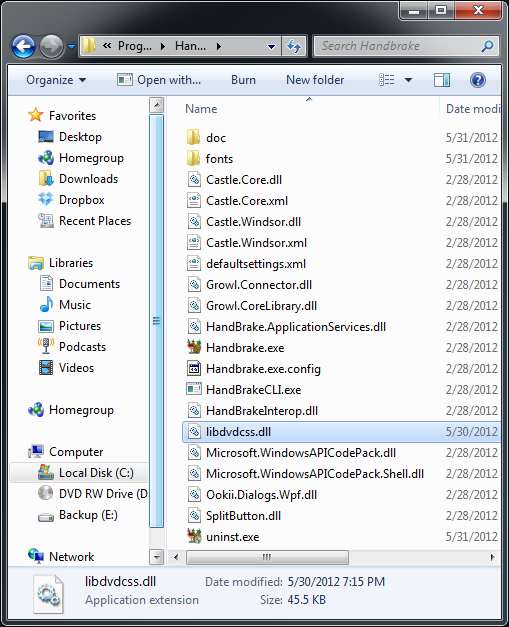
Let’er Rip
You can now launch Handbrake and rip DVDs as usual. The full Handbrake guide is here, but one quick-and-dirty guide is to:
- Choose your DVD from the Source button
- Select your Title (you’re probably looking for the one with the longest duration – that’s the full video)
- Pick a Destination for your ripped video file
- Choose a Preset on the right side (I tend to stick with Regular – Normal)
- Hit the big, green Start button, and let’er rip!
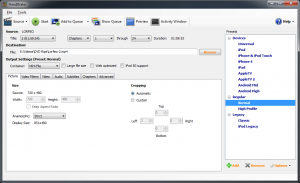
That should do it! You should now be able to decrypt and rip DVDs on Windows 7 64-bit. On a personal note, I’m impressed at how little time it takes to rip a full-length movie on modern hardware versus just a few years ago. I’m showing my age, but I fondly recall ripping DVDs using my beloved antique workhorse from 2001: an AMD 1600+ processor with 512 MB of DDR 133. Ripping a single DVD might have taken 8 hours or more! Today, it takes minutes. You kids today have no idea how lucky you are.
Okay, that’s enough nostalgia for this old timer. Get off my lawn, and I’ll get back to ripping my DVD collection. 🙂
-- Brian Bondari