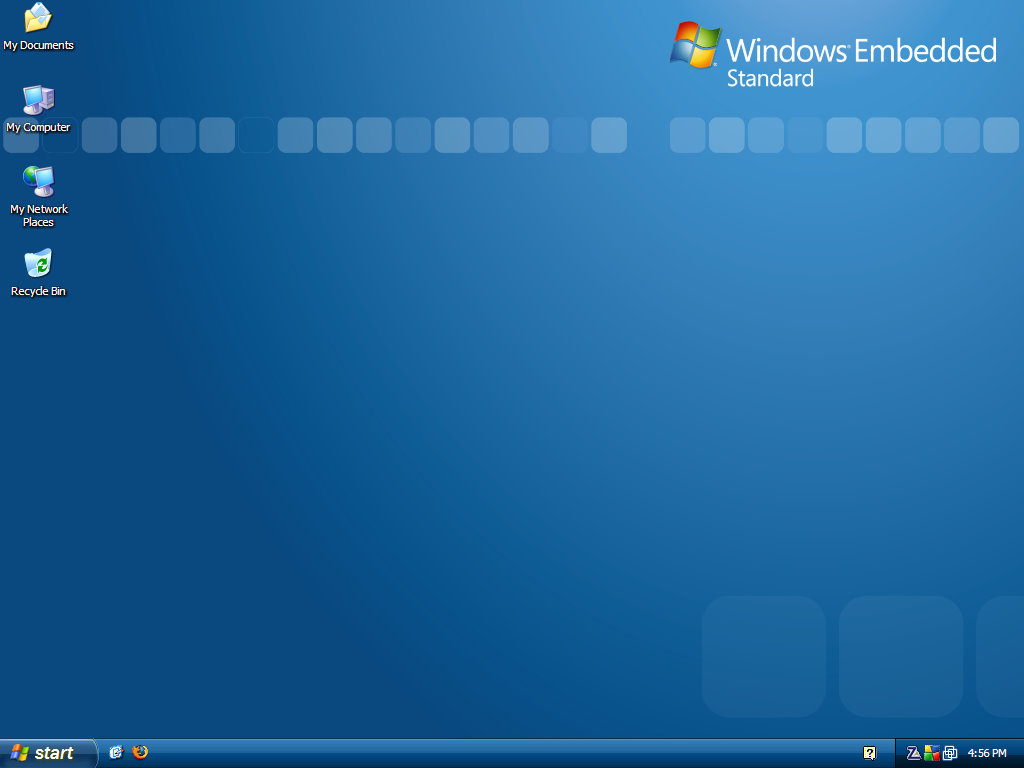Disable the “Install Updates and Shut Down” Option in Windows
June 22, 2009 Reading time: 3 minutes
 Have you ever been annoyed at the Install Updates and Shut Down message that displays after Windows Update runs in the background?
Have you ever been annoyed at the Install Updates and Shut Down message that displays after Windows Update runs in the background?
It’s easy to avoid this message entirely and force any pending updates to stay associated with the yellow shield in the system tray. This is one setting that I always configure for any machine under my control, mainly to inspect any pending updates before I choose to install them. It’s also handy for avoiding the dreaded WGA notification tool.
On to business: this tip works on XP, Vista, and Windows 7.
First, launch the Group Policy editor by going to Start – Run, and typing:
gpedit.msc
Note: if you don’t see the Start -> Run button, just press the Windows key + R. Read more
Turn Windows Server 2008 into an Excellent Workstation – Part I – Basics
December 8, 2008 Reading time: 17 minutes
In a previous post, I mentioned how to get Windows Server 2008 for free (students only). For those of you who take advantage of that offer, rest assured that you can turn Server 2008 into an excellent workstation operation system. With a tiny bit of work, Server 2008 can look and act similar to Windows Vista.
Undoubtedly, someone is bound to ask, why on earth would you waste time turning Server 2008 into Vista when you can just use Vista?
It’s a good question, and I doubt I will answer it satisfactorily. Yes, Vista and Server 2008 share the same code base. If you already own Vista, you have no real need to switch to Server 2008. In my case, I do not own Vista, so this guide is geared more toward people like myself. Read more
Like Blue? Free Embedded Theme for Windows XP
October 11, 2008 Reading time: 2 minutes
I previously wrote about the free Zune theme for Windows XP. Today I’d like to bring another free theme to your attention – “Embedded.”
Download link (free): Sorry, link is dead.
Installation is a breeze, and does not require any hacking of the uxtheme file (like with most 3rd-party themes). Here’s how it looks:
Full Screen:
Free Zune Theme for XP – Come to the Dark Side
September 13, 2008 Reading time: 3 minutes
This has been out for a while, but it’s still worth a mention if you don’t know about it. Microsoft released a black theme for Windows XP last year to help celebrate the launch of their Zune music player. I’m not sure I’ve ever spotted a Zune out in the wild (my university is dominated by iPods), but this theme is pretty slick.
Download link (free):
https://go.microsoft.com/fwlink/?LinkID=75078
Installation is simple, and requires no hacking of the uxtheme file (like with most 3rd-party themes). Here’s how it looks: Read more