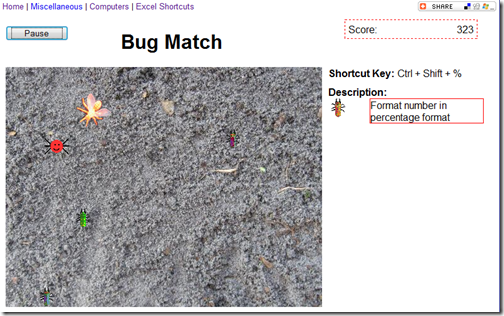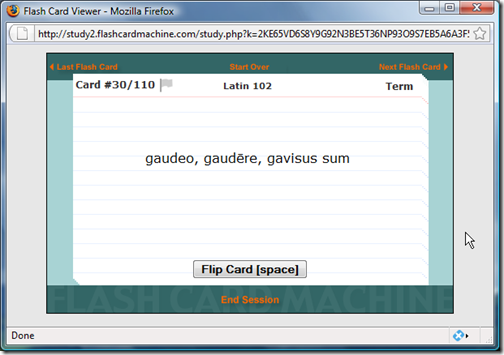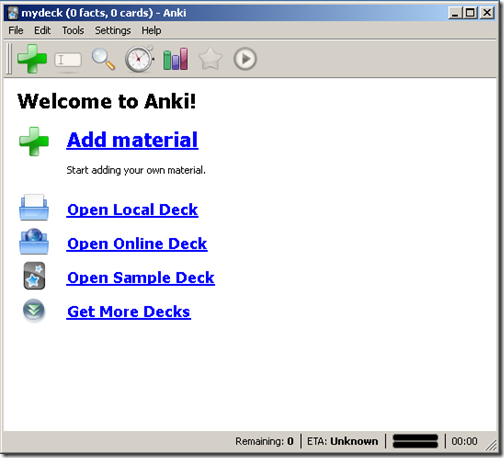Ace that Exam by Studying Flashcards Online (7 Resources)
January 19, 2009 - Reading time: 13 minutes
Classes have started again at most universities, so now is the perfect time to make sure those grades don’t start slipping. While studying hard and making A’s come naturally for some people, most of us need a little help and motivation.
One of the most tried-and-true methods of studying is to create and review flashcards. While I can personally attest that flashcards have helped me pass many classes (especially Latin – semper ubi sub ubi), I hate dealing with flashcards. It seems that I’m always running out, or losing them, or maybe I can’t read what I previously wrote. It’s a mess.
Fear not. Here are seven online resources for creating and managing flashcards online. With a little luck (and some hard work), they can help you make the grade this semester.
 1. StudyBulb
1. StudyBulb
Link – https://www.studybulb.com (DEAD)
StudyBulb describes itself as a free online collaborative community for study materials. The site launched in April 2008 and is still in early Beta. Despite their Beta status, they have a growing number of existing flashcards that you can browse, ranging from Elementary difficulty through College. Of course, you can create a free account and start contributing your own.
One handy feature of StudyBulb is the ability to copy an existing collection of cards to your own account. They also provide a mobile link to each collection for reviewing on a web-enabled mobile phone. Nice!
StudyBulb is promising, but is weak on content right now. The interface is simple and slick, so I hope they continue to grow.
 2. Quizlet
2. Quizlet
Link – https://quizlet.com
Quizlet is a popular free online flashcard portal with a number of features. Originally created in 2005 by a lone high-school student with the purpose of making French vocabulary more fun, Quizlet has since grown into a massive site with millions of existing flashcards. Naturally, you can create a free account and start your own collections.
To aid the learning process, Quizlet offers five different review modes, ranging from the simple Familiarize mode to the more fun and strenuous Scatter and Space Race modes. Nothing strains your knowledge like quickly typing answers to overhead flying questions, I suppose.
Other neat features include flashcard sharing (Facebook included) and the ability to add friends and classmates to study groups (public or private). Quizlet can also track your study progress with accuracy scores.
Quizlet is impressive, for sure. Once their iPhone app works out some kinks, it will be even better.
Try it now: Test your knowledge of European capitals.
 3. Study Stack
3. Study Stack
Link – https://www.studystack.com
Study Stack offers a number of creative ways to help memorize information. Though the foundation of the site is built around flashcards, Study Stack allows you to test yourself in some engaging and unusual ways. Getting tired of traditional flashcards? Try reviewing your material as a hangman game, or maybe a word search. You can even play a game of bug match, in which you maneuver a rather happy spider across the screen in an attempt to catch the bug that represents the correct answer. Think of it as multiple choice, but with”¦ bugs and spiders. Hey, whatever helps you learn”¦.
If your mobile phone supports Java, you can export data to it for review on the go. Study Stack has a decent amount of existing material, but you can always create a free login and contribute your own.
Try it now: Need to do some review for the A+ Certification Exam?
 4. Cram
4. Cram
Link – https://www.cram.com/
Cram proudly boasts that it is the world’s largest flashcard library. That may be true, considering that the current flashcard count is approaching 17 million. It’s also one of the oldest (launched in 2001). However, it’s also one of the only flashcard sites that separates free from premium services.
A free membership will allow you to create unlimited flashcards, plus the ability to study and share them online. That’s about it. A premium membership adds such necessary features as the ability to print and export flashcards to Word or Excel.
To be fair, a premium membership is only a one-time fee of $20 USD, and it does add some other handy features, such as the ability to add pictures (jpg) and audio (mp3) to your flashcards. It’s up to you to determine if $20 is worth it. I’m glad to see that they offer support for the iPhone and iPod Touch, even for free members.
Cram is indeed massive, and they have some nice features. I dig the keyboard support for manipulating cards. If you spring for the premium membership, there’s not much you can’t do. Otherwise, the free version is handicapped.
Try it now: Test your knowledge of the Greek alphabet.
 5. Studyblue
5. Studyblue
Link – https://www.studyblue.com
Created in 2006, Studyblue aims to be much more than just a flashcard review site. While flashcards are certainly an integral part of their service, they also offer class notes, textbook outlines, study groups, and tutors. In fact, in their efforts to build quality content, Studyblue is willing to PAY you to upload your class notes and flashcards, up to $5,000 per semester.
Studyblue is more than an individual study portal – it has features commonly associated with social networks. You can invite friends, create groups, send shouts, and participate in forums. There’s a big emphasis on connecting your profile with specific classes. Before you can do much of anything, you first have to add some enrolled classes. The flashcards and notes that you create will be associated with those specific classes.
The interface is slick and easy to use. Studyblue shows much promise, but there is room for improvement. Flashcard printing is not yet supported, nor did I find anything about exporting or mobile access. However, you CAN attach images to flashcards. Because of the emphasis on class, I found it difficult to link to a specific deck of flashcards. Instead, here’s a screenshot of me trying my hand at some French vocabulary review:
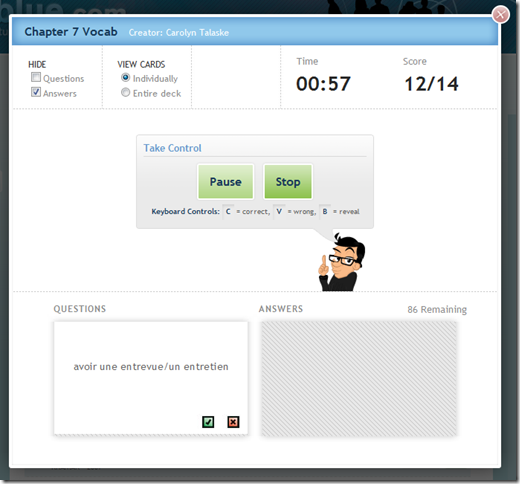
Studyblue’s all-in-one approach will appeal to a lot of users. The ability to earn some extra cash is an added incentive.
 6. Flashcard Machine
6. Flashcard Machine
Link – https://www.flashcardmachine.com
As the name implies, Flashcard Machine focuses exclusively on interactive flashcards. No more, no less. Registration is free. Like Cram, the service has been around since 2001. There are currently over 9 million available flashcards.
Concerning features, Flashcard Machine has the basics covered. You can create an unlimited amount of flashcards, plus view all the existing cards by subject. You can even attach audio and pictures to flashcards for free, though space is limited to only a few megabytes. You can’t export flashcards to another format, but you CAN print (via printer-friendly HTML). Mobile access on the iPod is available, but it requires integration with iStudyToGo ($20).
Using Flashcard Machine is simple. No, it doesn’t keep any detailed statistics about your overall accuracy, but for quick-and-dirty flashcard review, it’s hard to beat. You can manipulate the cards with simple keystrokes.
Flashcard Machine’s simple interface won’t turn any heads, nor does it have any fancy social networking features, but if all you want is to create and learn some flashcards, it’s got you covered.
Try it now: Need to review a little Greek mythology? You can get an overview of the cards, but actually attempting them requires registration (free).
 7. Anki
7. Anki
Link – https://apps.ankiweb.net/
Anki derives its name from the Japanese for “to memorize.” As such, it’s in a league of its own among flashcard sites. I debated whether or not to include it in this article because it is primarily an installable application, but it DOES include online access.
Anki is not just a flashcard creator, it’s a Spaced Repetition System (SRS). In a nutshell, Anki intelligently determines how often to repeat individual flashcards based on how well you’re able to determine the answer. If you know the answer easily, Anki might wait several days to show you the card again. If you fumble with the answer (or don’t know it), Anki will repeat the card soon.
The program is completely free and open-source, and is available for Windows, Mac, and Linux. Anki includes online support – you can sync your cards across multiple computers, plus study them online from any Internet-connected computer. Yes, you can even access your cards on most mobile devices, including the iPhone. Windows Mobile support is currently experimental.
You can use Anki to learn most anything, but it excels in subjects that you plan to study for months or years, such as language. If all you want to do is cram for an exam, there are better choices. If you REALLY want to add material to your long-term memory, Anki is a prime choice. I strongly suggest watching the introductory videos to get going quickly.
You can find an assortment of pre-made decks of cards, but Anki works best if you create your own.
—-
So, which resource is the best? Naturally, that depends on your needs. Every service that I mention here will allow you to create and review flashcards – it’s up to you to determine which one has the features and the interface that you like most. If sheer numbers impress you, take a look at Cram. If you want a flashcard portal that borders on a social network, Studyblue is your best bet. If you really want to learn a topic over an extended amount of time (such as a language), you owe it to yourself to check out Anki.
No matter which service you choose, may there be only good grades in your future!