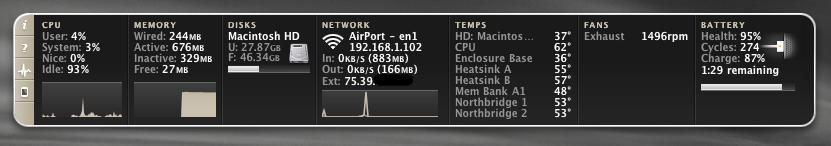iStat Pro is an Awesome Free System Monitoring Widget
June 26, 2009 - Reading time: 4 minutes
Update: It's dead, Jim.
![]() For Mac OS 10.4 or higher: iStat pro is a system monitoring widget that has it all.
For Mac OS 10.4 or higher: iStat pro is a system monitoring widget that has it all.
iStat pro – Main site (update: link is now dead, unfortunately)
Like any system monitor worth its salt, iStat pro displays vital information about your:
- CPU
- Memory
- Hard disk(s)
- Network
- Temps
- Fan speed
- Battery (for laptops)
- Uptime and System load
- Running Processes
Unlike some other system monitoring tools for Mac OS X, iStat pro runs in the Dashboard instead of in the System Menu or the Dock. To me, this is preferable because I can quickly send it completely out of the way when I don’t need to check any system stats.
Okay, so it displays system stats. Is that all?
Nope. For starters, one cool aspect of iStat pro is that it displays your external IP address under the Network section. Pressing the i key (provided iStat is the active widget) will copy that external IP to your clipboard, which is handy for network admins.
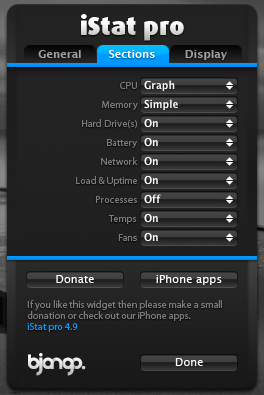 You can also customize the stew of the widget. Want only certain elements (such as CPU, Temps, and Memory) to display? No problem, just turn off the others in the Preferences.
You can also customize the stew of the widget. Want only certain elements (such as CPU, Temps, and Memory) to display? No problem, just turn off the others in the Preferences.
Want the stats widget to display vertically instead of horizontally? Yep, it can do that.
Want to rearrange the order of the elements? Just drag-and-drop.
Dislike the default color? Just pick from any of the nine included colors. There’s bound to be one you like.
If you’re totally hardcore about system monitoring, you can buy the iStat for iPhone app ($2) and check your Mac’s system stats remotely from your iPhone or iPod touch.
Hotkeys
For you hotkey aficionados, here’s a list of the available hotkeys for iStat pro, taken directly from the manual.
c – Show or hide the CPU section
m – Show or hide the memory section
d – Show or hide the disks section
n – Show or hide the network section
p – Show or hide the processes section
u – Show or hide the uptime section
b – Show or hide the battery section
f – Show or hide the fans section
t – Show or hide the temps section
s – Swap between tall and wide skins
i – Copy external IP to the clipboard
g – Update external IP
1 – 8 – Change skin colour
iStat pro is freeware/donationware from iSlayer.