Batch Image Resize in Vista with Image Resizer Powertoy Clone
January 20, 2009 - Reading time: 2 minutes
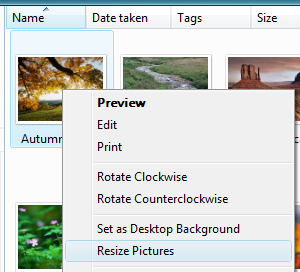 Back in the days of XP, Microsoft released a great set of tools they called Powertoys. Potentially the most useful of these being a shell addition that allowed you to right click on a set of selected images and resize them. Like a lot of people, I figured this function would just be built into Vista… It’s not. Also, there is currently no Vista Powertoy that has the same function (There may be, at a later date – I’ve heard rumors of several in development). But what to do until then?
Back in the days of XP, Microsoft released a great set of tools they called Powertoys. Potentially the most useful of these being a shell addition that allowed you to right click on a set of selected images and resize them. Like a lot of people, I figured this function would just be built into Vista… It’s not. Also, there is currently no Vista Powertoy that has the same function (There may be, at a later date – I’ve heard rumors of several in development). But what to do until then?
A wonderful little program has been developed that emulates the identical functionality of the XP resizer Powertoy, on Vista. It’s called the “Image Resizer Powertoy Clone.” Best news: It’s open source and free.
You can grab it at Here.
To use it, all you have to do is highlight the images you want to resize, right-click, and select Resize Pictures. You will then receive a dialogue window prompting you to choose a size from the most common, or you can click Advanced for more control.
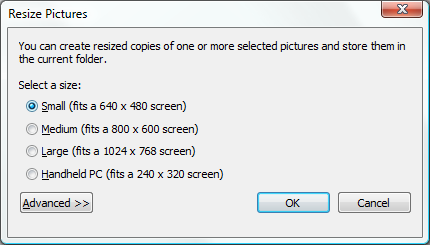
It will not overwrite the images. Instead, it will rename the copy to have the image size after the original file name.
-- James Diemer