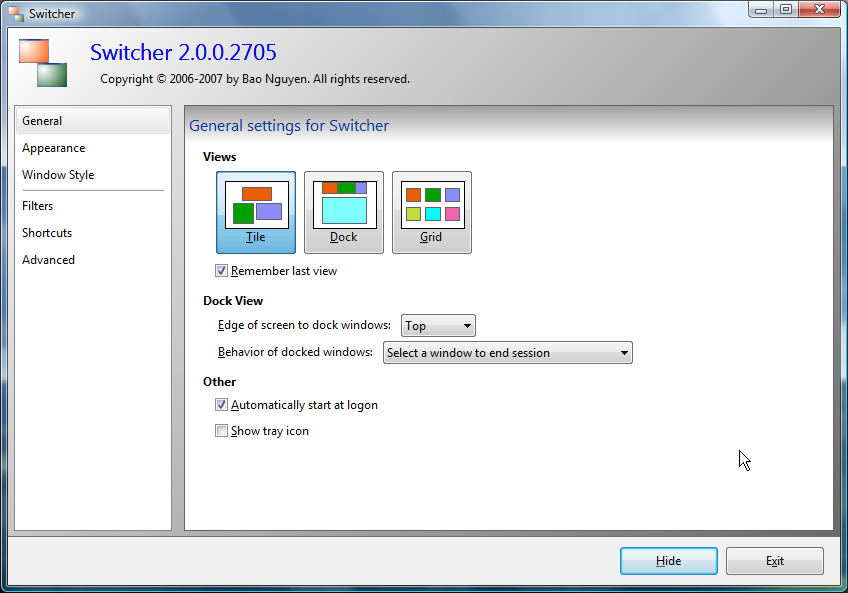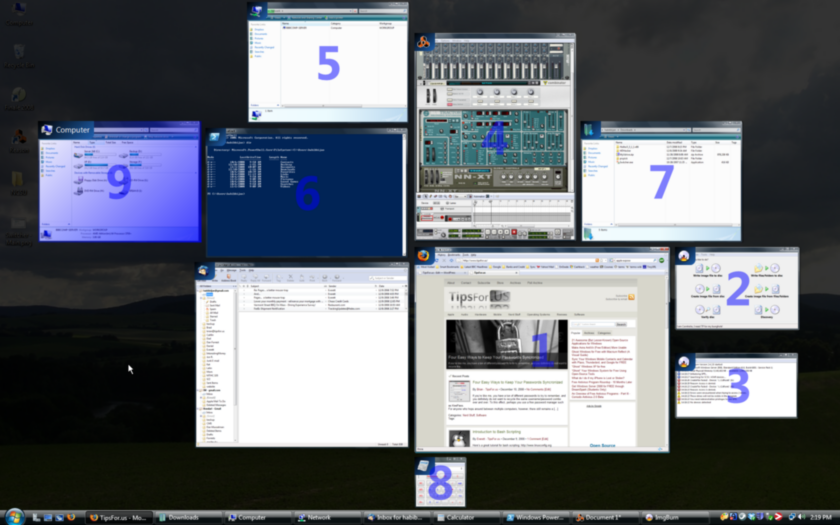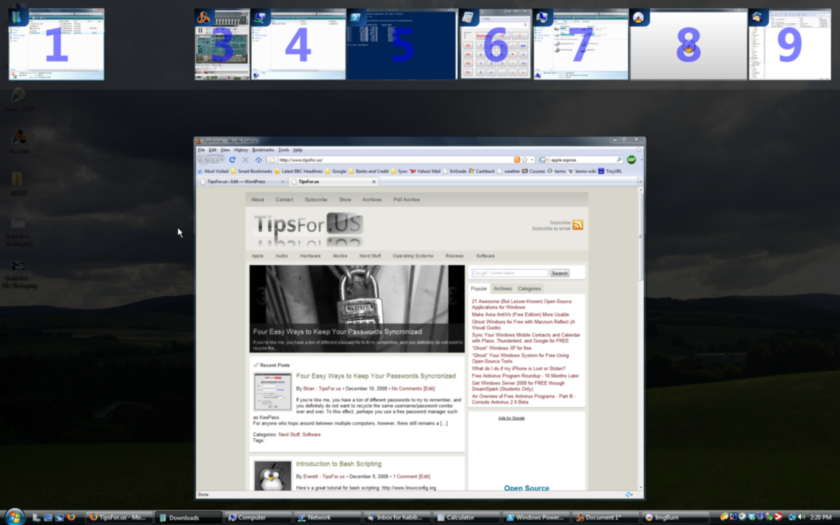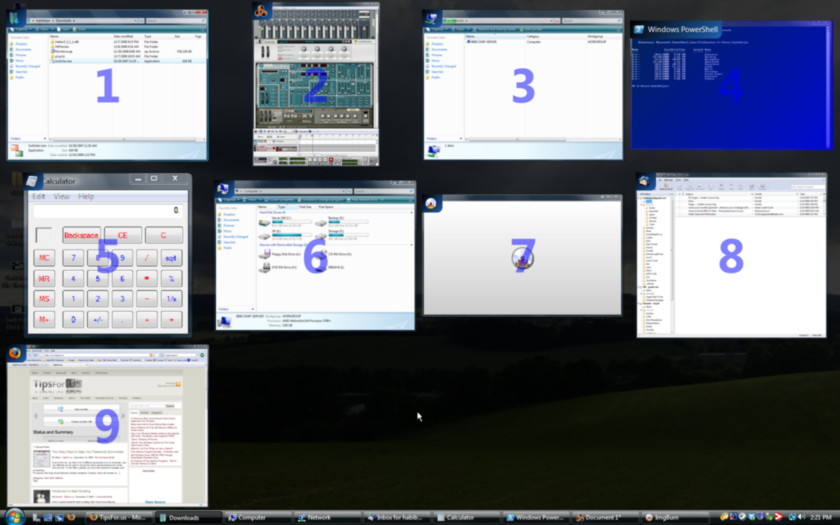Switcher 2.0 – A Free Expose Clone for Vista/Server 2008
December 12, 2008 - Reading time: 4 minutes
UPDATE: Switcher is dead, Jim.
There are number of utilities available that mimic the functionality of Apple Expose, but my favorite that I’ve tried so far is Switcher.
Switcher 2.0 – www.insentient.net (DEAD)
Though Switcher has been out for a while, version 2.0 was just released a couple months ago. It adds a number of cool features and is even available in both an executable and a non-installer format.
Here’s the main screen:
Once Switcher is running, call it into action by pressing Win (left) + Tab. If you don’t like that key combo, you can easily create your own.
By default, Switcher is set to Tile view:
Hovering over a tile with your mouse highlights it, and clicking it brings the window to the foreground.
You can also switch to Dock view, which lines up all the windows at the top with the current tile enlarged below:
Pressing Tab will cycle through the available windows.
The third view type is Grid view:
Pretty simple, really. All available windows are lined up straight across your desktop in an orderly fashion.
Switcher works well as an Expose clone, but it also has a few extra tricks up its sleeve. Here are a few:
- Call up a window by number. Just hit a number (1-9) to bring that window number to the front. This works especially well with Grid view.
- Quickly close a window by middle-clicking it (mouse wheel button).
- Too many windows? Hit Ctrl-F and start typing to quickly search for a particular window.
- Hide any window with Ctrl-H.
- Only show windows of a particular program by pressing Ctrl-W. This is similar to the F10 button in Apple Expose.
- Want to minimize all windows except a certain one? Just right-click on it. Neat.
If you have Expose envy on your Windows machine, Switcher is best free tool that I’ve found. Plus, I love that it does not even require installation.