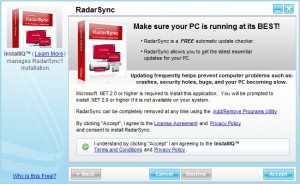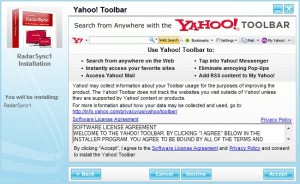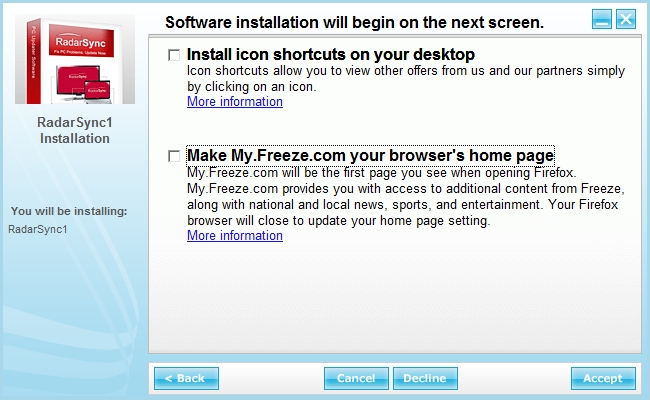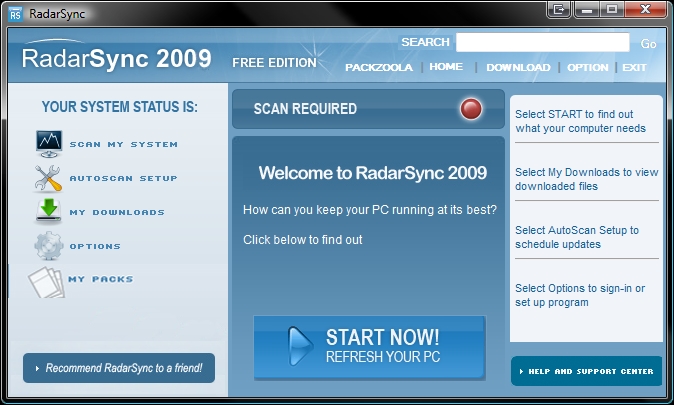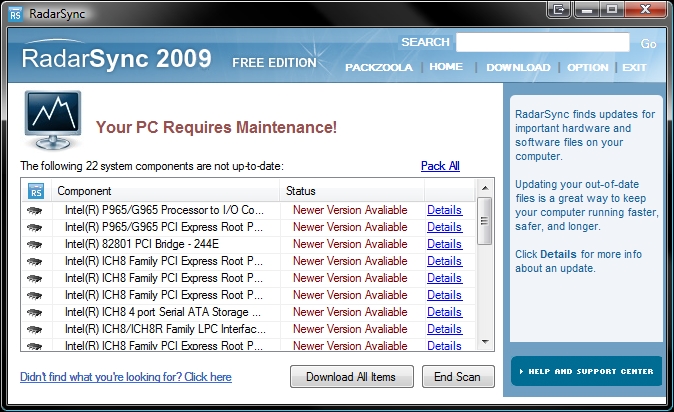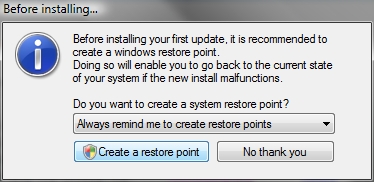A Very Important Program You Never Knew You Needed (RadarSync)
February 5, 2009 - Reading time: 6 minutes
**–Edit: Your personal Mileage may vary. My experience was great on an XP Pro Netbook, XP Home Compaq Laptop, and Server2008 Workstation. Please read the comments of our community after this post before deciding if you are adventurous. –**
Hardware driver management is not a pleasant task. It’s painful enough finding the drivers for a system when first setting it up, especially if you have old hardware or hardware of mysterious origins. Once this initial trial is over, it’s rare to think about updating your drivers (especially if they aren’t malfunctioning). This, however is no excuse not to.
If you hit up any 3rd party driver download site, you will see countless ads for programs that claim to handle all of this for you, half the adds are spyware (SCAN YOUR SYSTEM NOW!!1) and the other half are very expensive and often times subscription based (Great solutions for multi-seat licenses in which you have to maintain entire networks of computers for a company, etc.).
What I’m talking about here, though, is a free program (Free version of a paid program, in which the pay version is considerably more powerful and useful, but typically more powerful than a home user needs, like most anti-virus softwares):

Now, I consider myself to be someone who takes pretty good care of their workstation, and, having just installed server 2008 on it, figured my drivers were up to date. After the first scan, I found that about 30 of my drivers were out of date. These weren’t basic drivers, like sound card, etc. They were everything from my chipset to my PCI controllers on my intel board. I did not run any pre-install benchmarks or anything fancy like that, but, after installation, I can definitely see a subtle improvement in the overall functionality of my box.
After you download the software and run the executable, you meet the usual screen:
Click Accept and you get:
Now, here is where it gets hairy. Nothing corporate is ever free. They will now give you a series of advertisements for various software you can install (Pretty much all benign). The presence of these ads is what makes it possible for them to provide this software to home users for free. Feel free (I strongly encourage it) to decline every offer.
Don’t get caught in the muscle memory of installation where you click Agree, then Install, the Next, Next, and Finish. You will end up with 8 programs you never wanted.
The next screen to pay attention to:
Un-check Both Boxes. They try and dupe you with the usual “Add icon to my desktop” check box you find in all installations, but this is icons for “other offers.”
On the next screen you can hit “Finish.”
Now it’s installed. Run the program and you are greeted by:
Because it’s the free version, pretty much all you can do is click Start Now, or if you have already scanned, click My Downloads to view not yet installed but downloaded drivers.
After the scan you get this. Small pop-ups will appear from the task bar when a download finishes. Click these to begin auto install, or wait until its all done and install through the “My Downloads” button on the first screen of the program. (Manual installs are good if you want to pick and choose what gets updated, if you know ahead of time of a potential conflict.)
I had luck with most components, but found it especially likes “Big Name” company hardware, your Intels and Nvidias. It may also offer you program upgrades, like the new version of PowerIso it offered me. Install these at your own risk (especially if you have software that makes you re-pay/re-register for large updates.)
You may occasionally see a window resembling this:
Any time you mess with drivers, creating a Restore Point is a great idea. If you have a conflict (like the myriad of driver conflicts with XP and Service Pack 3) and your hardware becomes non-responsive you can just restore to previous configuration. This is essential, just in case something like what happened to me the other day happens to you – a driver conflict that resulted in my RAID card not functioning anymore, cutting access to my CD-Rom drives.
Now that your drivers are all updated, you can sleep better at night knowing you are getting the most out of your expensive hardware. Enjoy.
-- James Diemer