21 Awesome (But Lesser-Known) Open-Source Applications for Windows
April 7, 2008 Reading time: 16 minutes
Unless you’ve been hiding under a rock in Madagascar for the last few years, you undoubtedly already know about the All-Star open-source applications for Windows. I’m talking about applications such as Firefox, Thunderbird, GIMP, OpenOffice, and VLC.
However, there are hundreds of lesser-known but highly-useful open-source applications available for Windows. A few of my favorites are below.
These applications range from moderately popular to downright obscure, but all of them are open-source and FREE. All of them are worth the install time if you have never tried them. As a side bonus, many of them are cross-platform as well.
Here they are, in random order: Read more
Returnil Personal Edition – FREE Virtual System Software
January 30, 2008 Reading time: 5 minutes
 UPDATE: Looks like Returnil is dead.
UPDATE: Looks like Returnil is dead.
I test a lot of software on my Windows machine. However, I usually feel a slight twinge of remorse whenever I install or uninstall an application, mainly because I know that I’m bloating the Windows registry. Yes, I know about registry cleaners, but still, it’s a hard feeling to shake.
Enter Returnil. What is it? Quite simply, it allows you to create a virtual system of your machine. With a click or two of the mouse, you can turn on system-wide protection that will “freeze” all of your files, settings, and programs into place. Any changes you make to the system will be reversed once you reboot.
Returnil Personal Edition is free for home users.
Usage
So, how do you use this software? Read more
Get OpenDNS
August 23, 2007 Reading time: 3 minutes
A few days ago I found out about OpenDNS – it’s one of those services that once you start using it, you wonder how on earth you ever got along without it before.
In short, it’s a FREE Domain Name Service (DNS) that you can tap into on a specific computer or router level. I simply logged into my Linksys WRT54GL router, entered two server addresses, and rebooted. That’s it.
What can it do for you? A lot! 🙂

Anti-phishing
For starters, it protects you from “phishing” sites, such as attempts to steal your PayPal passwords and bank account information. This alone is enough reason for anyone to use it. Also, it corrects common misspellings and re-directs to the appropriate site. For instance, if you type “craigslist.og,” it will redirect you to “craigslist.org.” Pretty slick. Read more
A Choice List of Productive FREE Windows Applications
May 29, 2007 Reading time: 20 minutes
Let’s face it: Windows comes pretty barren by default. Thankfully, there is a plethora of freeware applications available to complement it. The following is a list of choice productive applications that I typically install on my own systems. This is similar to my now-obsolete list for Mac OS X.
Before I begin, allow me to say that creating any list of top freeware applications for Windows is bound to invoke the wrath of certain individuals. There are two reasons for this:
- There are A LOT of freeware applications for Windows, of varying quality.
- It is impossible to please everyone.
That said, it is only with trembling, fear, and trepidation that I post this list. 🙂 Read more
Tip of the Day: Hiding the First Page Number in OpenOffice
May 5, 2007 Reading time: 3 minutes
I use OpenOffice a lot (NeoOffice on Mac OS X). In fact, I write all of my graduate papers with it instead of a certain, more ubiquitous program. However, it seems that while putting the final touches on each essay, I have to re-learn how to hide the page number for the first page. So, I decided to do a quick write-up, mainly so that I can refer to it if I forget again! 🙂
The Problem
You create a “footer” and add a “page number” insert. Everything looks great, except that you see a big, fat “1” at the bottom of your first page. I prefer to leave the number off the first page and have it start with “2” on the second page.
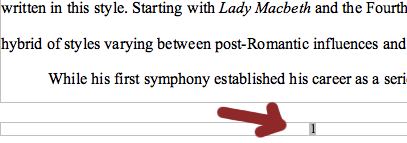
The Solution
Fixing this problem is rather easy, but not very intuitive. To do so, first be sure that your cursor in somewhere within the first page. Next, go to the Format menu and select Styles and Formatting (F11 if you are on a PC). You should now see the “Styles and Formatting” window. Read more