Disable the Avira AntiVir Splash Screen at Startup
May 8, 2009 Reading time: 2 minutes
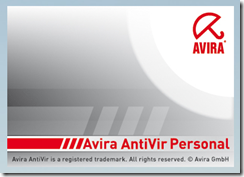 Avira AntiVir is a terrific free antivirus program, but it needs a little work right after installation to perfect it. We’ve already covered how to disable the annoying popup ads after updates, but now let’s talk about how to disable one other little annoyance – the splash screen that appears on startup.
Avira AntiVir is a terrific free antivirus program, but it needs a little work right after installation to perfect it. We’ve already covered how to disable the annoying popup ads after updates, but now let’s talk about how to disable one other little annoyance – the splash screen that appears on startup.
Though it’s not intrusive or debilitating at all, a splash screen is annoying to some people. I’m one of them.
Fortunately, disabling the splash screen is pretty easy.
1. Go to Start -> Run (or just press Win + R).
2. Type regedit to open the Registry Editor.
3. Navigate to [HKEY_LOCAL_MACHINE\SOFTWARE\Microsoft\Windows\CurrentVersion\Run].
4. Double-click avgnt. Read more
Avira AntiVir Updates to Version 9 – Make It More Usable
March 18, 2009 Reading time: 7 minutes
In a previous article, I mentioned how to block the annoying popup ad that spawns whenever the free edition of AntiVir updates. This is an update to the previous article to make it more relevant to AntiVir Version 9.
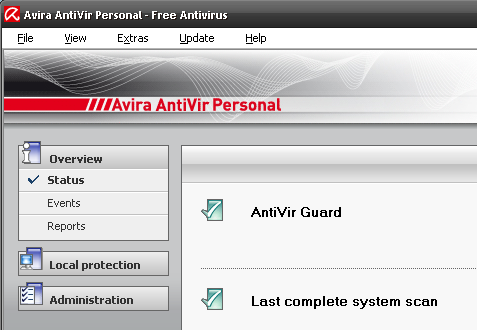
Avira AntiVir is one of my favorite free antivirus programs, and the new Version 9 makes it even better by adding anti-spyware features. However, two aspects that have NOT changed from previous versions are: Read more
An Overview of Free Antivirus Programs – Part XI – Rising Antivirus
February 5, 2009 Reading time: 9 minutes
 UPDATE: Rising Antivirus is dead now, unfortunately.
UPDATE: Rising Antivirus is dead now, unfortunately.
Welcome to the eleventh installment in our series on free antivirus programs. Be sure to also see the Main Overview, which contains links to all the separate reviews.
Up for review today is Rising Antivirus 2009 (version 21.24.20).
Rising Antivirus is a relatively new competitor in the free-antivirus arena. Based in Beijing, Rising does not yet have the big reputation in the West that other security programs enjoy, but that doesn’t mean it sucks. Google thinks highly enough of Rising Antivirus to bundle it with Google Pack China, so let’s see how it compares.
Installation
At just over a whopping 60 MB, Rising Antivirus 2009 is one of the heftiest downloads in this series, topping even the latest version of AVG by a few megs. Fortunately, no registration, serial number, or activation is required. Just download and install. Some other free antivirus products could learn from this model.
During installation, you can select components to keep or remove. We applaud the inclusion of an automatic USB Flash Disk scanner. Make sure that box is checked. Read more
iAntiVirus for Mac (Free) – Worth Using?
December 4, 2008 Reading time: 6 minutes
UPDATE: Looks like iAntiVirus is dead.
There has been quite a bit of fuss in the news recently about whether or not Apple recommends anti-virus software for Macs.
My take: I’m not a fanboy of any sort. I am comfortable with multiple operating systems, and I simply prefer to use whatever tool I deem best for any given job. That said, no one can argue that the overwhelming majority of malware writers target the Windows operating system. I also doubt that anyone can convincingly argue that every single Mac needs anti-virus software. Mac OS X is inherently tougher for malware writers to penetrate, but no operating system is perfect. I agree that the best defense against malware is common sense, but lots of people are gullible, and social engineering will find ways around users’ better judgment (or the lack thereof).
As a lover of free software, I choose to run (free) anti-virus software on the Windows-based computers that I manage. I also choose to run anti-virus software on my Mac. Read more
Free Antivirus Program Roundup – 10 Months Later
October 28, 2008 Reading time: 5 minutes
 Many moons ago, I surveyed and wrote reviews for most of the free antivirus programs available. I covered ten different programs in detail, and even gave a few recommendations.
Many moons ago, I surveyed and wrote reviews for most of the free antivirus programs available. I covered ten different programs in detail, and even gave a few recommendations.
Major Updates
Since I wrote those reviews, many changes have occurred. First of all, many of the programs have received major updates. Both AVG and Avast now include protection against spyware, a welcome addition. Avira AntiVir has received a facelift, and PC Tools Free Edition has ascended a couple of versions, though I’m not sure it has added any features.
In the unchanged category, Comodo Antivirus is still slogging along on version 2.0 Beta, though I’m crossing my fingers that version 3 will be released soon, hopefully before the release of Windows 7. BitDefender 10 appears to be collecting virtual dust (their requirements don’t even mention Vista), Blink Personal Edition still remains largely (and unfairly) overlooked, and EAV Antivirus still isn’t worth using. Read more
Suspicious Download? Scan for Viruses Before You Download with Dr.Web
October 16, 2008 Reading time: 3 minutes
![]() UPDATE: Looks like it's dead.
UPDATE: Looks like it's dead.
If you ever find yourself downloading potentially harmful files, or if you just want an extra layer of protection against suspicious downloads, you owe it to yourself to check out Link Checker, a FREE browser add-on by Dr.Web.
What is it? Link Checker is a browser extension that allows you to scan files before you download by integrating itself into the right-click menu. Let’s see it in action.
Usage
Here I am about to download the 7-Zip file archiving utility. I’m pretty sure it’s clean, but let’s make sure. Read more