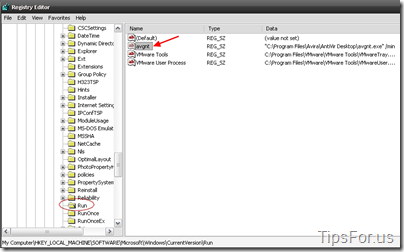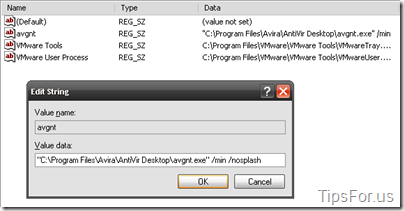Disable the Avira AntiVir Splash Screen at Startup
May 8, 2009 - Reading time: 2 minutes
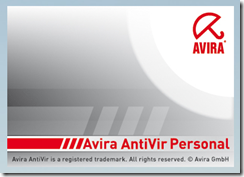 Avira AntiVir is a terrific free antivirus program, but it needs a little work right after installation to perfect it. We’ve already covered how to disable the annoying popup ads after updates, but now let’s talk about how to disable one other little annoyance – the splash screen that appears on startup.
Avira AntiVir is a terrific free antivirus program, but it needs a little work right after installation to perfect it. We’ve already covered how to disable the annoying popup ads after updates, but now let’s talk about how to disable one other little annoyance – the splash screen that appears on startup.
Though it’s not intrusive or debilitating at all, a splash screen is annoying to some people. I’m one of them.
Fortunately, disabling the splash screen is pretty easy.
1. Go to Start -> Run (or just press Win + R).
2. Type regedit to open the Registry Editor.
3. Navigate to [HKEY_LOCAL_MACHINE\SOFTWARE\Microsoft\Windows\CurrentVersion\Run].
4. Double-click avgnt.
5. Add the parameter /nosplash (Windows 2000/XP) or -nosplash (Windows Vista) to this entry.
That’s it! The next time you log out or reboot, no Avira splash screen should appear.