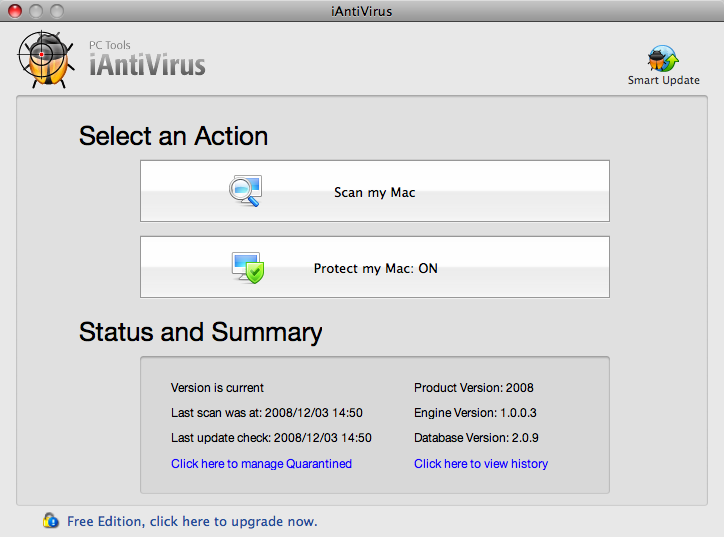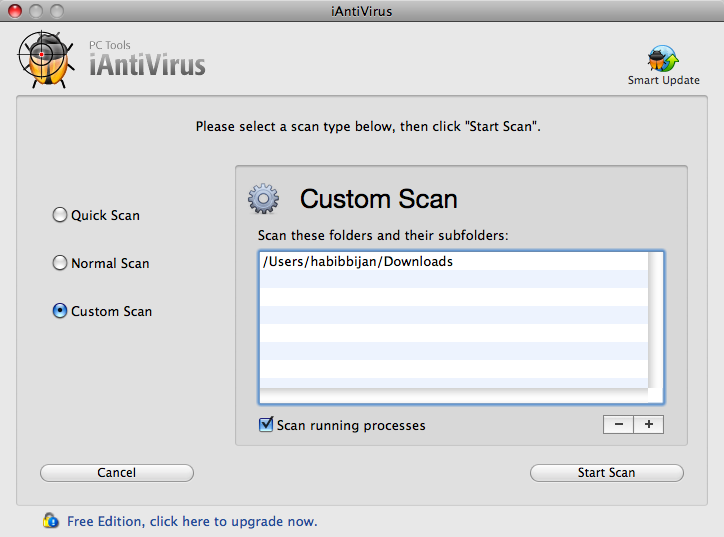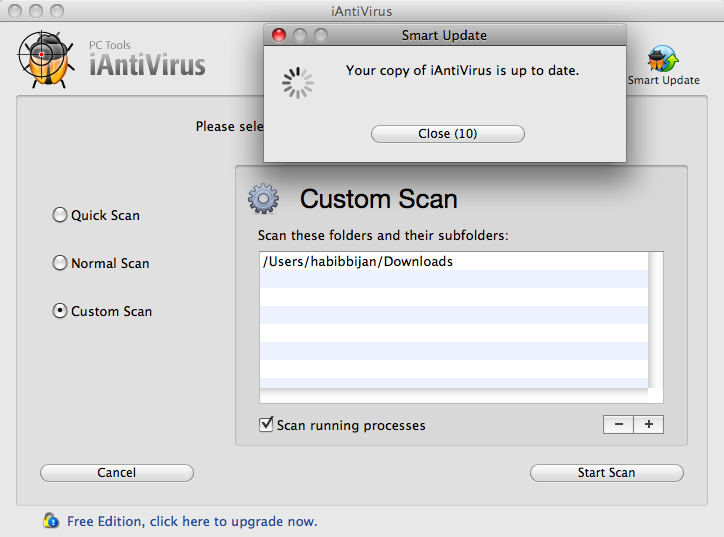iAntiVirus for Mac (Free) – Worth Using?
December 4, 2008 - Reading time: 6 minutes
UPDATE: Looks like iAntiVirus is dead.
There has been quite a bit of fuss in the news recently about whether or not Apple recommends anti-virus software for Macs.
My take: I’m not a fanboy of any sort. I am comfortable with multiple operating systems, and I simply prefer to use whatever tool I deem best for any given job. That said, no one can argue that the overwhelming majority of malware writers target the Windows operating system. I also doubt that anyone can convincingly argue that every single Mac needs anti-virus software. Mac OS X is inherently tougher for malware writers to penetrate, but no operating system is perfect. I agree that the best defense against malware is common sense, but lots of people are gullible, and social engineering will find ways around users’ better judgment (or the lack thereof).
As a lover of free software, I choose to run (free) anti-virus software on the Windows-based computers that I manage. I also choose to run anti-virus software on my Mac.

That brings us to iAntiVirus. Many Mac users already know about ClamXav, but iAntiVirus is the other free antivirus product for Mac OS X.
iAntiVirus is developed by PC Tools, the same creators of Spyware Doctor and the AntiVirus Free Edition for Windows (see my review of an earlier version).
First of all, iAntiVirus is indeed FREE (for home and home office use), though it is currently labeled erroneously as shareware on MacUpdate. Just like many free anti-virus products in the Windows world, there is a paid upgrade available that allows for business/commercial usage plus 24/7 support. Otherwise, there is no difference between the free and paid versions.
Requirements: iAntivirus requires an Intel-based Mac running 10.5 or later.
Usage
The main program window of iAntiVirus has a simple elegance to it.
Clicking the Scan my Mac button offers three different scan types: Quick, Normal, and Custom.
Updating
Like any anti-virus program worth its salt, iAntiVirus offers automatic updates. If you want to manually check for definition updates, just click the Smart Update button in the top-right corner.
In the program preferences, you can also set a schedule for both updating and scanning.
Footprint and Scanning
Running a Quick scan on my first-generation Macbook took only 12 minutes. A Normal scan took substantially longer – over two hours. As expected, neither scan detected any infections.
Fortunately, iAntiVirus is very light on resources. Activity Monitor reports that iAntivirus only uses about 10 MB of RAM while silently monitoring in the background. Not bad at all. On my machine, the Finder occupies about 19 MB, while the Dock alone uses just over 6 MB. As I type this, Firefox is consuming about 146 MB. Geez.
During a Normal scan, memory usage crept up to 19.4 MB. Still quite acceptable.
Types of Protection
iAntiVirus offers real-time protection against viruses and other malware.
This is important: iAntiVirus only scans for Mac-specific malware. It does NOT detect any infections specific to Windows. This is both good and bad: It’s GOOD because the program has no need to bloat itself with tons of Windows-specific definitions. It’s BAD because it eliminated one of the main arguments for running anti-virus software on a Mac: to avoid passing on infections to unsuspecting Windows users.
My take: I’m fine with the Mac-specific nature of iAntiVirus. I will gladly accept more system resources on my Mac. Let the Windows anti-virus programs do their job.
Final Thoughts
Overall, I only have two complaints:
- You cannot access the program preferences while a scan is running.
- I’m having trouble finding any Mac-specific malware. I’m not kidding! I want to test this program.
So, is iAntiVirus worth using? In my opinion, yes. Do you need it right now for fear that you will fall victim to a malware attack? Probably not. But considering that it’s free and uses very few system resources, I see little reason NOT to use it. Despite what many Apple apologists might think, Mac OS X is not infallible, and I welcome another free anti-virus program to the Mac.