Create a Bootable Linux USB Flash Drive with UNetbootin
June 7, 2009 Reading time: 7 minutes
With the rise of the Netbook, optical media (CDs/DVDs) may be marching toward eventual obsolescence. Even if optical media doesn’t disappear anytime soon, certain tasks such as creating a Linux-based boot disc are faster and more convenient when using a USB flash disk rather than a CD.
Let’s work on creating a Linux-based bootable flash disk. To do this, we will use the UNetbootin software.
UNetbootin – Main site
You will also need an empty USB flash drive, preferably 1 GB or larger. I’m using a 1 GB Lexar drive formatted as FAT32.
Boot Disk Creation
UNetbootin is available for Windows and Linux. We’ll use Windows for the purposes of this tutorial. First, you need to download and launch the program (it’s portable – no installation necessary). Read more
Install Warcraft 3 on Ubuntu Linux – A Visual Guide
June 4, 2009 Reading time: 16 minutes
 Warcraft 3 may be far from the hottest new game out there, but it’s still one of the most fun games I’ve ever played. And thanks to advancements in the WINE project, it’s also easy to install and run on the Linux operating system. Plus, it doesn’t require massive hardware just to run decently.
Warcraft 3 may be far from the hottest new game out there, but it’s still one of the most fun games I’ve ever played. And thanks to advancements in the WINE project, it’s also easy to install and run on the Linux operating system. Plus, it doesn’t require massive hardware just to run decently.
I remember trying to get my Warcraft 3 Battle Chest running in Linux a few years ago and ran into several problems. Now, it’s practically a point-and-click experience.
While these directions are specific to Ubuntu, most any other Linux variant should be similar. I tested these instructions on both Ubuntu 8.04 LTS and the current version 9.04. All the screenshots are from Ubuntu 9.04 Jaunty,
The main system specifications I used are quite modest ancient indeed, but Warcraft 3 ran fine anyway.
- Processor – AMD Athlon XP 2400+ (2.0 GHz)
- RAM – 1 GB PC2100 (266 MHz)
- Video Card – Nvidia GeForce 7600 GS (512 MB) Read more
Enabling SEO Friendly URLs in MODx (part VI in the series)
May 26, 2009 Reading time: 7 minutes
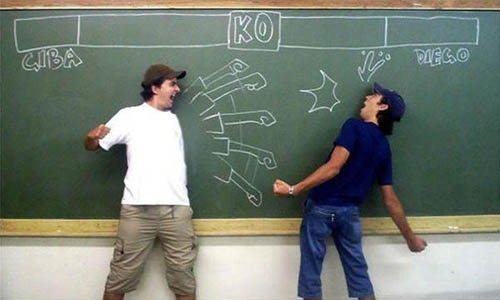
Many content management systems rely on URL parameters like ?page=3 to determine which page is displayed to the user. MODx (like many other CMS’s) can use Apache’s .htaccess file to rewrite URLs so they are easier to read, e.g. www.mydomain.com/modx/tutorial, and this usually results in higher SEO scores. This article and its video walk you through how to accomplish this for MODx running on an Apache web server. Windows servers have something similar, they just charge more for it (haha).
Here’s the video. I was going to re-do this in high-def, but this was one of those lightning-strike rants that I was on… I just know it wouldn’t be as good if I attempted to remake it. Read more
Resize and Create Disk Partitions with EASEUS Partition Manager (Windows)
May 17, 2009 Reading time: 6 minutes
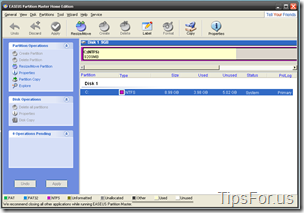 Disk partitioning is a volatile task, but it doesn’t need to be scary. Resizing a disk or partition in Windows is generally safe and easy, but you should still back up your critical files before messing with partitions. You never know what might happen.
Disk partitioning is a volatile task, but it doesn’t need to be scary. Resizing a disk or partition in Windows is generally safe and easy, but you should still back up your critical files before messing with partitions. You never know what might happen.
EASEUS Partition Manager is a free alternative to popular hard disk management tools such as Partition Magic. EASEUS can easily shrink, enlarge, and move partitions without losing any data. It can also copy disks and partitions, change disk labels, format, explore, convert FAT to NTFS, and hide partitions. The Home edition is completely free for personal use, but it has a few limitations.
Limitations of the free edition:
- Does not work with server operating systems, such as Windows Server 2008.
- Only works with 32-bit operating systems. The Professional version supports 64-bit OSes.
- Bootable CD/DVD not available. Read more
Disable the Avira AntiVir Splash Screen at Startup
May 8, 2009 Reading time: 2 minutes
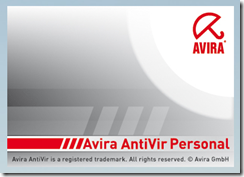 Avira AntiVir is a terrific free antivirus program, but it needs a little work right after installation to perfect it. We’ve already covered how to disable the annoying popup ads after updates, but now let’s talk about how to disable one other little annoyance – the splash screen that appears on startup.
Avira AntiVir is a terrific free antivirus program, but it needs a little work right after installation to perfect it. We’ve already covered how to disable the annoying popup ads after updates, but now let’s talk about how to disable one other little annoyance – the splash screen that appears on startup.
Though it’s not intrusive or debilitating at all, a splash screen is annoying to some people. I’m one of them.
Fortunately, disabling the splash screen is pretty easy.
1. Go to Start -> Run (or just press Win + R).
2. Type regedit to open the Registry Editor.
3. Navigate to [HKEY_LOCAL_MACHINE\SOFTWARE\Microsoft\Windows\CurrentVersion\Run].
4. Double-click avgnt. Read more
Creating Templates in MODx Part II (part V in the series)
May 1, 2009 Reading time: 5 minutes
Now that you are able to create basic MODx templates from watching the previous video, let's learn how to extend their functionality even further with the inclusion of reusable chunks of code and dynamic PHP snippets.
Vocabulary
You only have to learn a couple new terms to understand what MODx is talking about — it’s not a steep learning curve, so jump in!
- Chunk — any bit of reusable text (usually HTML). Text used in a site’s footer is commonly placed into a chunk. MODx references chunks using double curly-braces: {{name_of_your_chunk}}, and they can be used almost anywhere, including page content and templates. Chunks can also contain Snippets!
- Snippet— this is a bit of PHP code (I remember Snippet by its double-P’s: sni-PhP-et). You can literally cut and paste almost any working PHP script into a MODx Snippet; once it has been created, you reference it using either double-square brackets or with a bracket and an exclamation point: [[Like_this]] or [!Like_this!], depending on whether you want it to always execute, or whether its output can be cached. See the MODx Wiki for more information. Read more