File Dropper – 250 Gigabytes of Free Online Storage? (Online Storage Series)
April 27, 2008 Reading time: 5 minutes
 Need tons of space to store files online? How about 250 GB, all for free? Is it too good to be true?
Need tons of space to store files online? How about 250 GB, all for free? Is it too good to be true?
Maybe.
A new startup called File Dropper claims to offer their “Gold” plan – a whopping 250 GB of storage space – for free, provided that you register before May 15, 2008. Otherwise, their regular plans start at $0.99 a month for 5 GB of storage. Users who register before May 15 will receive a lifetime account for free, not just a trial account.
Signup
Many of these services disappear as rapidly as they appear, but if you want to register, please use their special link. They claim that this special offer is for members of social bookmarking services such as Digg, StumbleUpon, Mixx, etc, but anyone can register. Read more
Sync Your Windows Mobile Contacts and Calendar with Plaxo, Thunderbird, and Google for FREE
April 19, 2008 Reading time: 20 minutes
A few days ago I wrote about syncing your Windows Mobile contacts and calendar over the Internet for free using Funambol. Today I’m going to show you how to accomplish the same task, plus the ability to synchronize your contacts and calendar with Plaxo, Mozilla Thunderbird, and Google Calendar.
Excited yet? Let me show you how neat this truly is – how would you like the ability to add an event to Google Calendar and have it automatically update on Thunderbird AND your Windows Mobile device (Smartphone or PocketPC)? Sound good? How about adding a new Contact on your phone and having it show up in Thunderbird (or vice versa)? What if I tell you that you don’t even need to install anything on your phone? Oh, and here’s the best part – the entire process is FREE. Read more
Sync Your Windows Mobile Contacts and Calendar using Funambol for FREE
April 15, 2008 Reading time: 10 minutes
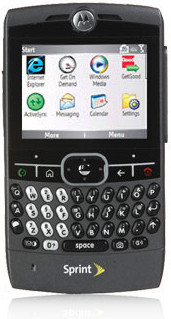 I have a love/hate relationship with my MOTO Q smartphone. I love it because it helps me stay connected on-the-run, because it has a big keyboard, and because I got a great deal on it.
I have a love/hate relationship with my MOTO Q smartphone. I love it because it helps me stay connected on-the-run, because it has a big keyboard, and because I got a great deal on it.
I hate it because it runs Windows Mobile 5, which has crashed a few times so badly that I’ve had to reset my phone, wiping out all my information.
There’s a big problem with Windows Mobile – Microsoft wants you to use their Activesync software to backup your contacts, calendar, and other files. That’s all fine and dandy, but surprise, surprise! Activesync only interfaces nicely with Outlook. Linux/Mac users, and Windows users who dislike (or can’t afford) Outlook are locked out in the cold. Sorry.
This is a HUGE problem, especially for potential GNU/Linux adopters. Here’s a typical scenario: Joe User hears about this “Linux” thing and decides to give it a shot. He tries it, likes what he sees, and is considering switching full-time, but then Joe decides to plug in his Windows Mobile-based smartphone or PocketPC. Uh oh. Nothing happens. Joe User is savvy enough to do a little searching, but quickly realizes that syncing his Windows Mobile device to Linux is going to be about as easy as convincing Microsoft to switch to a UNIX-based kernel! Read more
Avoiding Noisy Recording: Tips for BEFORE you Record
April 12, 2008 Reading time: 5 minutes
Have you ever ended up with a horrible recording of a concert or wedding and wondered how it could sound so bad? How do you possibly clean up all that hiss and rumble? Well, most of us have been there… but I’ve also been in million dollar recording studios and worked with some pretty tight software, so hopefully I can help shed some light on this elusive topic.

Signal Path
The route that sound takes to get from its source to the recording device can drastically affect its sound. A weak link destroys the end result. It’s like fresh food: the freshest, most succulent, vine-ripened organic tomato tastes like crap if it fell into a pit toilet before ending up on your porcelain dinner plate. Here are the main stops in a signal’s path: Read more
The Most Important Firefox Plugins You Will Ever Need. (A Series.)
April 11, 2008 Reading time: 5 minutes
#1 NoScript – https://noscript.net/
 I have to personally recommend that you never go to untrusted websites without this plugin. It’s as important as your antivirus software is on your PC. What it does is immediately assume that all websites are malicious and out to cause harm. You then, on a case to case basis, decide which “scripts” are allowed to be executed. Scripts are (in an overly simplified way) pieces of computer code that run automatically to generate a predetermined effect.
I have to personally recommend that you never go to untrusted websites without this plugin. It’s as important as your antivirus software is on your PC. What it does is immediately assume that all websites are malicious and out to cause harm. You then, on a case to case basis, decide which “scripts” are allowed to be executed. Scripts are (in an overly simplified way) pieces of computer code that run automatically to generate a predetermined effect.
This sounds more complex than it is. When you browse over to Youtube, and that little video that is embedded in the website begins to play, that is a script being activated. So why are scripts bad? Well, if you can’t see the predetermined outcome, then you never know what command was executed. The worst of these commands could capture and record your keystrokes (example: when you enter your credit card number and address) and send them to the type of person you would never want to have them. Now that is a rare, complex, and incredibly extreme example. Now remember, the last thing I want to do is cause Hype-Paranoia like computer viruses on the evening news. Read more
Unlock and Delete Stuck Files with Unlocker
April 10, 2008 Reading time: 2 minutes
There’s not much more aggravating than attempting to simply delete a file, only to have Windows spit an error message back in your face.
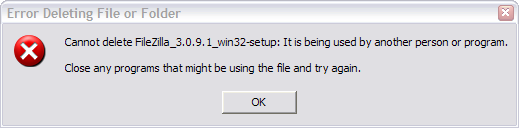
When this happens, it’s usually because some program or process in memory still has an invisible tentacle wrapped around that file or folder.
Often, rebooting and trying again will solve the problem (or booting into Safe Mode), but if you don’t want to reboot, you can use Unlocker. Read more