21 Awesome (But Lesser-Known) Open-Source Applications for Windows
April 7, 2008 Reading time: 16 minutes
Unless you’ve been hiding under a rock in Madagascar for the last few years, you undoubtedly already know about the All-Star open-source applications for Windows. I’m talking about applications such as Firefox, Thunderbird, GIMP, OpenOffice, and VLC.
However, there are hundreds of lesser-known but highly-useful open-source applications available for Windows. A few of my favorites are below.
These applications range from moderately popular to downright obscure, but all of them are open-source and FREE. All of them are worth the install time if you have never tried them. As a side bonus, many of them are cross-platform as well.
Here they are, in random order: Read more
3 Little Perl Debugging Tips
April 7, 2008 Reading time: 2 minutes
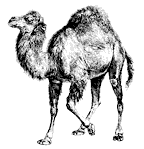 I’ll do a little walk-through of the Perl debugger in a separate post, but here are a couple hard-earned morsels of knowledge that I thought I could share:
I’ll do a little walk-through of the Perl debugger in a separate post, but here are a couple hard-earned morsels of knowledge that I thought I could share:
If your code is NOT compiling, the most common hard-to-find error is forgetting a semi-colon or a paren or brace in the lines above. The error message usually clocks in on the line AFTER the goof. Look above the line listed in the error message and see if you didn’t forget a semi-colon somewhere.
If your code IS compiling, but you’re still getting weird results, here are a couple tips to help you along: Read more
Basic OS X Hardening
April 5, 2008 Reading time: 5 minutes
 Basic computer setup and security compiled for Mac OS X 10.3 (Panther), 10.4 (Tiger), and 10.5 (Leopard)
Basic computer setup and security compiled for Mac OS X 10.3 (Panther), 10.4 (Tiger), and 10.5 (Leopard)
I spend a lot of time with computers… it’s my job. Most of the time, people worry about patching up their Windows machines — and for good reason! Similar to our (slightly dated) Windows Security Guide, the purpose of this page here is to list the steps for securing a Mac OS X computer, including commands for lab managers and network admins who have to manage a large number of these computers. In the last week, there have been 3 security exploits / viruses for OS X. No OS is completely secure! So it begins… Read more
Using Javascript document.write for SEO
March 28, 2008 Reading time: 4 minutes
Search-engines read a bunch of text on your page that may not be relevant. You can use javascript to write text to a page on the client-side, and that text won’t be processed by the search-engines, thus achieving Search Engine Optimization (SEO).
There are a couple ways to do this… the easiest is using javascript’s document.write:
<script type="text/javascript">
document.write('Hello World');
</script>
This works great for simple little messages, but what if you have a large multi-line text string? What if your text has HTML tags and double quotes in it? Then you’re in for some trouble, because the nice little javascript examples will die on you most ingloriously. PHP to the rescue. Use PHP to replace the spaces (and double-quotes)… you may have to escape your double-quotes in the source text.
Extending that simple little example with some meaty text and some PHP, you end up with something like this: Read more
Review of Safari 3 for Windows
March 25, 2008 Reading time: 9 minutes
So Apple went on its second major foray into the world of Microsoft with its release of Safari for Windows (the first being iTunes). I’m not necessarily a connoisseur of browsers when I’m at work just trying to get things done, but right off the bat I noticed the slick implementation of Apple’s signature Aqua-style graphics. Apple didn’t settle for Microsoft’s standard clunky window buttons, and they even put in their own window scroller and check-boxes, so in my opinion, browsing the web on Windows never looked so good. In fact, in my work-crazed stupor, Apple’s faithful rendition of the Mac version of Safari easily lulled me into a blissful fantasy-world where I was working from home on my Mac… that mirage only lasted so long, though, because Windows keeps stealing my focus, its Desktop search feature can’t find its own ass with both hands, un-closed pop-ups from any application gum up the *entire* desktop (instead of just the parent application), and my soundcard driver went on the lam again. Oh, Windows, if I could kick you in the nuts… but I digress. Read more
Foxmarks – Synchronize Bookmarks Across Multiple Computers
March 24, 2008 Reading time: 4 minutes
 UPDATE: Foxmarks is now dead. Sorry.
UPDATE: Foxmarks is now dead. Sorry.
A couple years ago I wrote about Google Browser Sync, a slick extension for Firefox that allows you to synchronize bookmarks, cookies, history, and even tabs across multiple computers.
A similiar FREE tool is Foxmarks Bookmark Syncronizer, though Foxmarks focuses exclusively on… well, synchronizing bookmarks.
I’ve been using Foxmarks for several weeks now, and it has become one of my favorite extensions for Firefox. Review version: 2.0.45
Installation and Initial Sync
Once you install Foxmarks, you will be greeted with a setup wizard. Read more
