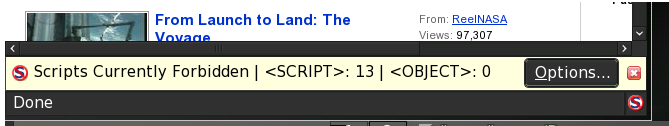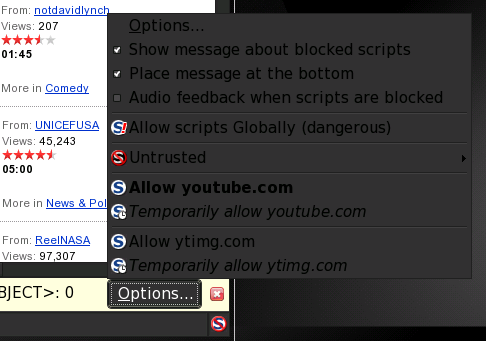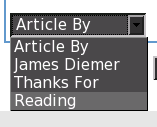The Most Important Firefox Plugins You Will Ever Need. (A Series.)
April 11, 2008 - Reading time: 5 minutes
#1 NoScript – https://noscript.net/
 I have to personally recommend that you never go to untrusted websites without this plugin. It’s as important as your antivirus software is on your PC. What it does is immediately assume that all websites are malicious and out to cause harm. You then, on a case to case basis, decide which “scripts” are allowed to be executed. Scripts are (in an overly simplified way) pieces of computer code that run automatically to generate a predetermined effect.
I have to personally recommend that you never go to untrusted websites without this plugin. It’s as important as your antivirus software is on your PC. What it does is immediately assume that all websites are malicious and out to cause harm. You then, on a case to case basis, decide which “scripts” are allowed to be executed. Scripts are (in an overly simplified way) pieces of computer code that run automatically to generate a predetermined effect.
This sounds more complex than it is. When you browse over to Youtube, and that little video that is embedded in the website begins to play, that is a script being activated. So why are scripts bad? Well, if you can’t see the predetermined outcome, then you never know what command was executed. The worst of these commands could capture and record your keystrokes (example: when you enter your credit card number and address) and send them to the type of person you would never want to have them. Now that is a rare, complex, and incredibly extreme example. Now remember, the last thing I want to do is cause Hype-Paranoia like computer viruses on the evening news.
So how do I use it? Well, if you have never installed an Add-on for FireFox, it’s pretty easy. All you have to do is head on over to the firefox customize website (opens in a new window) and click the big [Add to Firefox] button on any add-on you want. I am now going to assume that (if you want it) NoScript is now installed in your FireFox. When you navigate to a new site, you will see a bar appear at the bottom:
In order to see how much content has been blocked, click the little button in the bottom corner: (I’m using PCLinuxOS with a night theme, so your screen colors may be different).
Only allow content that you know. For example, if you are on Youtube and one of your options is to allow Youtube, and you trust them, go ahead and do it (This will allow your video to play). If you see something else listed that you do not recognize (like ytimg.com) you probably do not want to enable it.
Remember, however, that there are a lot of positive scripts out there. When you click on a pull down menu to jump to another part of a website:
a script must be run in order for that link to function. If you stumble across that problem (or any like it), check and see what scripts are enabled. It may take a little extra effort at the beginning, but eventually you will grow used to it. It will become a “safety inconvenience” (like traffic lights), subtly in our way but incredibly necessary.
The main criticism this plug-in receives is that it updates too often. It is true that it will update virtually every day. Some people view this as the plugin trying to make you feel like it is more active and more important than you think it is. In reality, it is just proof of its solid team of programmers making sure it is up-to-date.
But don’t take my word for it. Try it yourself.
Links referenced:
The Firefox Browser (One of the best browsers you can find [and it’s free])
Firefox’s Addon Repository (Shop around for themes, addons, and plugins)
The Noscript Plugin Page (You can get this add-on from their page or the Firefox repo)
-- James Diemer