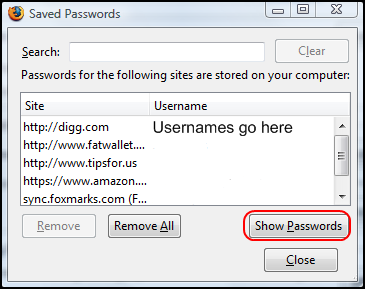Content Management Systems (CMS)
September 8, 2008 Reading time: 4 minutes
 If you’ve been around the web block a few times and know a thing or two about putting up a web site, you’ve probably heard something about Content Management Systems (CMS). They can be real time-savers, and the basic premise is this: you forgo all the hand coding that you’ve been doing to keep your site going and you plug into the “already-invented-wheel” to get rolling.
If you’ve been around the web block a few times and know a thing or two about putting up a web site, you’ve probably heard something about Content Management Systems (CMS). They can be real time-savers, and the basic premise is this: you forgo all the hand coding that you’ve been doing to keep your site going and you plug into the “already-invented-wheel” to get rolling.
CMS’s usually require a database (often MySQL) and a server side scripting language (often PHP). It’s a powerful combo: you can create templates that control how the content looks then add all the content you want. The templates go beyond the style sheets, they incorporate the html used by the pages that reference the CSS, and they can also include things like Javascript for controlling menus or fixed footers. Usually the templates rely on a placeholder that indicates where the content should be added. Read more
MyBloop.com – Unlimited Storage and Bandwidth (Online Storage Series)
September 7, 2008 Reading time: 5 minutes
 UPDATE: As expected, MyBloop is dead.
UPDATE: As expected, MyBloop is dead.
Now and then an online storage provider comes along and offers features so unrealistic (for free) that one wonders how on earth that company will survive. Nine times out of ten, they do not, and their domain names soon join the endless wasteland of spam parking.
Along comes MyBloop, a free online service that offers supposedly unlimited file storage. According to their FAQ, there are absolutely no limits on storage, bandwidth, or the number of files you can store. Eat your heart out, XDrive.
Let’s take a look at some of MyBloop’s features: Read more
Install Windows Media Player 11 on XP without WGA Headaches
September 6, 2008 Reading time: 5 minutes
Disclaimer: This article is for educational and informational uses only. In no way do we condone software piracy. Readers should contact Microsoft if legitimately-licensed OEM software does not properly validate.
I have a legitimate copy of Windows XP (honestly!). However, I refuse to allow any tentacle of Windows Genuine Advantage (WGA) to touch my machine. I’ve read far too many horror stories of WGA falsely identifying installations of Windows as invalid, and honestly, I just don’t want to deal with the potential hassle.
If you wish to install WMP 11 on your Windows XP machine, there’s an easy way to do it without requiring WGA validation. Let’s go.
This tutorial works with either WMP 9 or version 10 as a starting base. Read more
Easily Find a Forgotten Password in Firefox, Opera, or Google Chrome
September 5, 2008 Reading time: 5 minutes
Do you occasionally forget your passwords? Sure you do, unless you use the exact same login information for every website (terrible idea!). Most browsers today feature the ability to remember passwords, and while we try to remember all of them, sometimes we need a little help.This tutorial will show you how to find saved passwords in Firefox, Opera, and Google Chrome.
Firefox 3
Go to the Tools menu -> then choose Options from the drop-down list. Select the Security tab -> then click the Saved Passwords button.
To see your passwords, just click the Show Passwords button. That’s it! Note: In the screenshot above, I blanked the Usernames for security reasons. Read more
Chrome – A Shiny New Browser from Google
September 2, 2008 Reading time: 5 minutes
![]() Today, Google launched Chrome, their venture into the realm of web browsers. Still in BETA, Chrome promises to make the Web faster, safer, and easier. Will it, actually? Furthermore, is it worth using over IE, Opera, or the mighty Firefox? It’s far too early to tell for sure, but Chrome does have a lot of potential. Let’s take a quick look at some of its features.
Today, Google launched Chrome, their venture into the realm of web browsers. Still in BETA, Chrome promises to make the Web faster, safer, and easier. Will it, actually? Furthermore, is it worth using over IE, Opera, or the mighty Firefox? It’s far too early to tell for sure, but Chrome does have a lot of potential. Let’s take a quick look at some of its features.
Note: Chrome is currently only available for Windows XP/Vista. Mac and Linux versions are forthcoming.
User Interface
First things first, Google Chrome’s user interface takes a different approach than most browsers. Upon launch, the first thing you notice is an organization of thumbnails based on your most frequently-visited pages. Nice! Read more
Get POP Access in Thunderbird to Yahoo, Hotmail, and AOL e-mail for Free with WebMail
September 1, 2008 Reading time: 9 minutes
 UPDATE: Looks like the WebMail extension is now dead.
UPDATE: Looks like the WebMail extension is now dead.
Still have a Yahoo! or Hotmail e-mail account? Yeah, so do I. However, my primary e-mail account is through Gmail, and I also tend to use Thunderbird to manage my massive pile of e-mail. I love the ability to access Gmail through Thunderbird, and would like an easy way to do the same thing with my Yahoo! mail.
Of course, one could always pay for a Yahoo! Mail Plus account ($20 a year) to get POP access, but as self-proclaimed “ruler of the free world”, I’d prefer a free solution.
One answer is to use WebMail, an open-source extension that allows Mozilla Thunderbird to interface with Yahoo!, Hotmail, Lycos, Mail.com, Libero, and AOL mail. I should mention that it also includes Gmail, but since Gmail already provides free IMAP access, WebMail’s implementation is not necessary. Anyway, on to business!
This tutorial will cover installation and setup of Yahoo! Mail within Thunderbird. Read more