Quick Tip – Force Off-Screen Windows to Return to Your Desktop
November 18, 2008 Reading time: 2 minutes
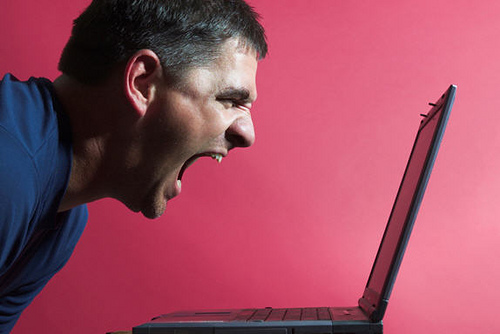
We’ve all encountered this problem at one time or another. Perhaps a change of screen resolution caused it, or maybe you disconnected a second monitor without paying attention to window placement. Either way, the problem is that you have one or more windows that are off the screen, with no easy way to click-and-drag them back into place. Frustrating!
Of course, you could just reboot, but what self-respecting nerd would do that? Surely there must be a better way!
There is. The next time you find yourself in that situation, just try this: Read more
Rip DVDs to Video Files Easily with FormatFactory (Windows)
November 17, 2008 Reading time: 7 minutes
So, you want to rip DVDs to video files on Windows, but you’re not sure where to begin? While there are a ton of guides on the Internet on how to accomplish this task, most of them get complicated really quickly.
In this simple guide, I’m going to show you how to easily rip a DVD to a video file in as few steps as possible. Ready? Let’s get started.
Tools Required
- A DVD drive for your computer (obviously). If you bought your computer anytime after the year 2000, it probably has one.
- FormatFactory – FREE media converting software. This is what will do the ripping for us. Version as of this writing – 1.60.
- DVD43 – FREE decrypting software. Basically, DVD43’s job is to unlock a DVD so that FormatFactory can access it. Read more
Installing Packages in Linux
November 11, 2008 Reading time: 2 minutes
I always forget the exact commands required to extracting my little tarballs onto my Linux system after downloading them. But wait! Before you go downloading a tarball, try to download a pre-compiled package using a package management tool like Yum, APT, Aptitude, Pacman, Portage, Yast, etc.. You will save LOTS of time by doing this. However, for the sake of this post, let’s pretend you’ve entered the grim and dark world of un-compiled packages, and now you must must make the sacred journey into adulthood by downloading and compiling your own packages. (There’s still time to back out… are you sure there isn’t a pre-compiled package out there?)
Unpacking a .gz File
For this example, let’s say that you’ve downloaded the file ImageMagick-6.4.4-10.tar.gz (e.g. by using the wget utility or by uploading the package to your Linux server).
tar -zxvf ImageMagick-6.4.4-10.tar.gz
This will extract the file to the current directory.
* You may need preface the commands using the sudo command… as in “sudo make me a sandwich“. You may also want to read the man page: man tar
After Unpacking…
cd into the new directory and read the documentation! It’s a bummer, but when you roll your own stuff here, you gotta RTFM. That’s just part of the sacred ritual. Be glad it’s not adult circumcision we’re talking about.
In a nutshell, the compilation process usually goes a little something like this:
- ./configure [with options listed]
- make
- make install
Each of these steps may take a while… compiling and testing and such. Go get some coffee.
Add Watermarks to Video for Free with MPEG Streamclip
November 11, 2008 Reading time: 3 minutes
UPDATE: Looks like MPEG Streamclip is dead. Pity!
MPEG-Streamclip is a powerful FREE tool for working with video. Not only can it encode/convert between formats, it can also cut, trim, and join movies together. As an added bonus, it can also directly download videos from YouTube and Google Video.
These features alone are enough to make MPEG Streamclip an essential tool for both Windows and Mac users, but the program has another trick up its sleeve: it can also add watermarks to video. I’ll show you how.
Special note for Windows users: MPEG Streamclip requires either Quicktime OR Quicktime Alternative (but not both!). Please see their site for details. Read more
Create Screencasts Easily with Capture Fox (for Firefox)
November 8, 2008 Reading time: 3 minutes
UPDATE: Capture Fox is dead, Jim.
A while ago I wrote an article on Creating Screencasts on (nearly) Any Operating System. There have been several new developments since I wrote the original article.
One slick program is called Capture Fox. As you might guess from the name, this is a FREE Add-on for Mozilla Firefox. Though limited, it allows you to record the action on your screen in two ways:
- Record video of just the Firefox window
- Record video of the entire screen
There is currently not an option to record a custom-size area of the screen. On the other hand, it does record audio.
Capture Fox is currently available only for Windows XP/Vista/Server 2008. Read more
What do I do if my iPhone is Lost or Stolen?
November 1, 2008 Reading time: 4 minutes
Holy flaming monkey balls! I lost my iPhone! What do I do?
- Call AT&T Wireless at 800-331-0500 and use their menu to report a lost or stolen phone.
This does not protect your data in any way, it only shuts down the ability of your phone to make or receive phone calls. (Your monthly bills will CONTINUE… haha.) - File a police report.
- Try not to kick yourself for not following the rest of the instructions in this article…
That SUCKS. What Else Can I Do?
To bring back that lovely word we learned in 8th grade sex-ed: PREVENTION!
Even if you don’t like it…. it’s time to change the security settings on your phone. Read more