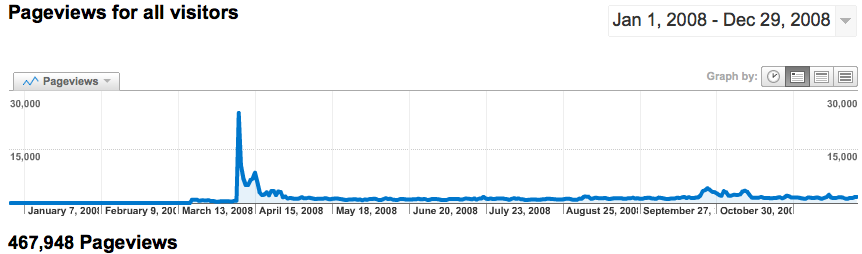Weekend Fun – Play Tribes 2 Online For Free with TribesNEXT
January 10, 2009 Reading time: 2 minutes
If you want to blow off a little steam this weekend, consider playing Tribes 2 for free. Sure, it’s an old game by today’s standards (released in 2001), but it’s still fun, especially if you are into first-person-shooter (FPS) games.
Tribes 2 was opened to the public for free download in May 2004. Back in November 2008, Vivendi shut down the authentication servers for a number of games (includes Tribes 2). Online play was no more. Read more
TipsFor.us 2008 Review – The Obligatory Summary Post
December 31, 2008 Reading time: 6 minutes
The year 2008 has come to an end, and thus concludes the first year of existence for TipsFor.us. It’s been an interesting year for us, and I’ve learned a lot so far.
TipsFor.us was re-born from the ashes of a previous domain in March 2008 and is therefore a fledgling site. We’ve made some mistakes in our youth, and I’ll share what I’ve learned here.
A Few Stats and Charts
First, some numbers. We’re definitely a small site, but we managed to muster almost 500,000 pageviews in our infancy.
As you can see, we had a big spike in late March when an article on open-source Windows apps was featured on StumbleUpon and Del.ico.us. Traffic has been relatively flat (but consistent) since. Read more
Weekend Fun – Kill All Productivity with Free Tower Defense Games
December 19, 2008 Reading time: 3 minutes
If you had any thoughts of entertaining productivity this weekend, kick them to the curb with these two amazingly addictive, flash-based Tower Defense games.
Bloons Tower Defense 3
You’re a monkey. No, wait, you just control a bunch of monkeys. No, wait, you control a bunch of monkeys, cannons, spike shooters, frost towers, and an assortment of other wacky tools in a desperate attempt to pop balloons (or bloons). Lots of them. MILLIONS of them. Read more
Four Easy Ways to Keep Your Passwords Syncronized
December 10, 2008 Reading time: 6 minutes
 If you’re like me, you have a ton of different passwords to try to remember, and you definitely do not want to recycle the same username/password combo over and over. To this effect, perhaps you use a free password manager such as KeePass.
If you’re like me, you have a ton of different passwords to try to remember, and you definitely do not want to recycle the same username/password combo over and over. To this effect, perhaps you use a free password manager such as KeePass.
For anyone who hops around between multiple computers, however, there still remains a problem: how to easily have access to the latest versions of your passwords. While KeePass does a great job of keeping my passwords organized, I still need easy access to my passwords from any current computer. Imagine this scenario:
You’re at work (or maybe at a coffee shop) and you decide to update your Internet banking password. Every time you make an update, you have to dig out your flash drive and e-mail the database to yourself, or else you will end up wondering which version is current. It’s a hassle. Read more
Add Watermarks to Photos Online for Free with PicMarkr
November 29, 2008 Reading time: 5 minutes
 Update: Looks like it's dead.
Update: Looks like it's dead.
Any time you put a photo on the Web, you run a risk that someone will claim it as their own. If you are okay with this, then please ignore this post. However, you can easily add protection against image theft by adding a watermark.
Sure, many photo editing programs (such as Photoshop, GIMP, Picasa) can add watermarks to images, but in a pinch you can just use your browser to upload photos to PicMarkr and easily add a watermark online.
Adding watermarks using PicMarkr is a simple three-step process.
Step One – Upload
First, you need to get your image(s) into PicMarkr. Using their browser upload tool, you can upload up to five pictures at once, with a total file size up to 25 MB. Read more
Checking to See if Packages are Installed in PHP or Perl
November 27, 2008 Reading time: 3 minutes
I have this love/hate thing with open-source technology. It’s great that it’s free, bugs are openly discussed instead of hidden away, and ultimately I think the open source technologies are more robust.
But here’s what always gets me: the packages and their dependencies.
Perl
At the bash prompt, you can type:perl -e 'use Some::Package'
If the package is installed, nothing will happen. The one line script executes without complaint. But if you DON’T have that package installed, you’ll get an error like this:Can't locate Some/Package.pm in @INC (@INC contains: /usr/lib/perl5/site_perl/5.8.8/i386-linux-thread-multi
[...]
/usr/lib/perl5/5.8.8/i386-linux-thread-multi /usr/lib/perl5/5.8.8 .) at -e line 1.
BEGIN failed--compilation aborted at -e line 1.