Share and Sync Your Music Library With MediaMonkey
March 20, 2009 Reading time: 16 minutes
 Here’s the situation: my wife owns an iPod Nano. I own a Sandisk Fuze. We BOTH would like to access and share the SAME music library. Furthermore, we use different computers but don’t want to waste storage space by duplicating all the songs. In other words, I want to be able to rip a CD on MY computer and have it show up in HER music library (and vice versa). Is this possible?
Here’s the situation: my wife owns an iPod Nano. I own a Sandisk Fuze. We BOTH would like to access and share the SAME music library. Furthermore, we use different computers but don’t want to waste storage space by duplicating all the songs. In other words, I want to be able to rip a CD on MY computer and have it show up in HER music library (and vice versa). Is this possible?
YES.
Before we get started, here are a few issues to consider:
- This article focuses on MediaMonkey installed on Microsoft Windows. An iTunes-based article is forthcoming.
- In this setup, one PC acts as a server and one PC (or more) acts as a client. All the music files are stored on the host, naturally.
- Following this tutorial works best if you are setting up a new music library from scratch. Yes, you can share an existing music library, but I strongly suggest backing up your music files and database before you begin. I am not responsible for lost data.
- If you’re planning to share the same library with differing brands of portable music players, I suggest sticking to the MP3 format. Then again, you probably already knew that. Read more
Avira AntiVir Updates to Version 9 – Make It More Usable
March 18, 2009 Reading time: 7 minutes
In a previous article, I mentioned how to block the annoying popup ad that spawns whenever the free edition of AntiVir updates. This is an update to the previous article to make it more relevant to AntiVir Version 9.
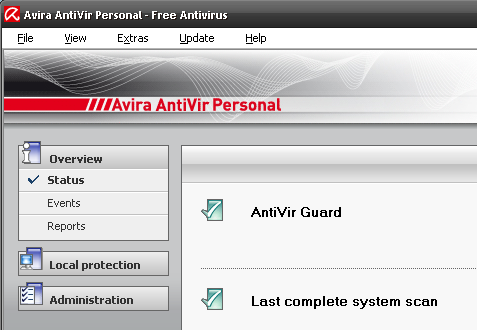
Avira AntiVir is one of my favorite free antivirus programs, and the new Version 9 makes it even better by adding anti-spyware features. However, two aspects that have NOT changed from previous versions are: Read more
Capture Screenshots and Edit Images with PicPick (Windows)
March 11, 2009 Reading time: 5 minutes
 One of my favorite screen capturing and image editing tools is PicPick. Available for Windows only, PicPick is a free tool that does a lot of things well. Here are some features:
One of my favorite screen capturing and image editing tools is PicPick. Available for Windows only, PicPick is a free tool that does a lot of things well. Here are some features:
- Multiple screen capture methods (full screen, active window, window control, regions, and freehand)
- Competent image editor
- Color picker and Palette
- A pixel ruler
- Screen whiteboard (lets you draw on the screen)
Screen Captures
While PicPick has a lot of features, it suits my needs primarily for creating screenshots. It captures images by default in PNG format, though you can easily change it to BMP, JPG, or GIF. Read more
Dock Icon Set (First Graphics Release from TipsFor.us)
March 7, 2009 Reading time: 3 minutes
So I’ve been making an icon set for my workstation for awhile, adding the occasional icon when I installed a new program. I finally created enough that Brian recommended I release them on here. I’m a big fan of visual cohesion within my desktop environment, and Icons are a big part of that. The problem was, I needed an icon set that would function aesthetically well on both my Server 2008 machine’s Aero look and my KDE4 laptop. This is my compromise in a (mostly) clear glass look that would function on my home office PC, my admin locked down work PC, and my Linux laptop.
The release contains approximately 57 of my most-used icons. To see what’s included, click the thumb below.
The basic layout is like this: Read more
An Alternative to ATI Catalyst Control Center
March 5, 2009 Reading time: 2 minutes
Upon installation of Catalyst Control Center on my workstation, I discovered an immense drag. I checked my running process and found that 1/3 of my system resources were being used by CCC.exe. This is a problem, since presumably I need those resources to run high quality graphics, not to run my graphics driver.
A program not made by ATI called “ATI Tray Tools” seemed to be a worthwhile alternative. (Tray Tools is specifically designed for the Radeon Family, your mileage may vary with other cards). My first inclination was to uninstall CCC, but that would affect the performance of the card. Tray Tools allows you to make the exact same (or close to it) changes to your cards performance, but on my workstation the tray tools process is barely using 8megs of memory, a far cry from the several hundred of CCC and 00 CPU power, as opposed to the average 37% of CCC. Read more
Skin Your Mac OS X Leopard with Magnifique
March 1, 2009 Reading time: 5 minutes
UPDATE: Looks like the project is dead, unfortunately.
Tired of the way Mac OS X Leopard looks? No, me neither. Still, if you want a change of scenery, it’s easy to try some new Leopard themes with the Magnifique theme manager.
Magnifique – Main site (Update: dead link)
To get started, install the Magnifique app (drag and drop). Here’s the main program window:
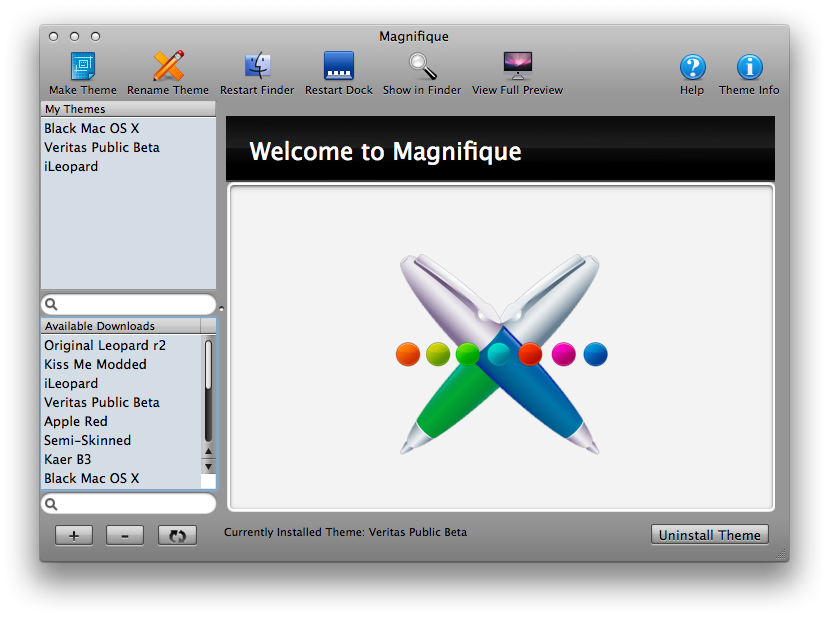
Themes available for download are shown in the bottom-left corner. There are only about 16 themes available as of this typing, but I expect that number to grow soon. You can get a preview (and download) of the theme just by selecting it. Read more
