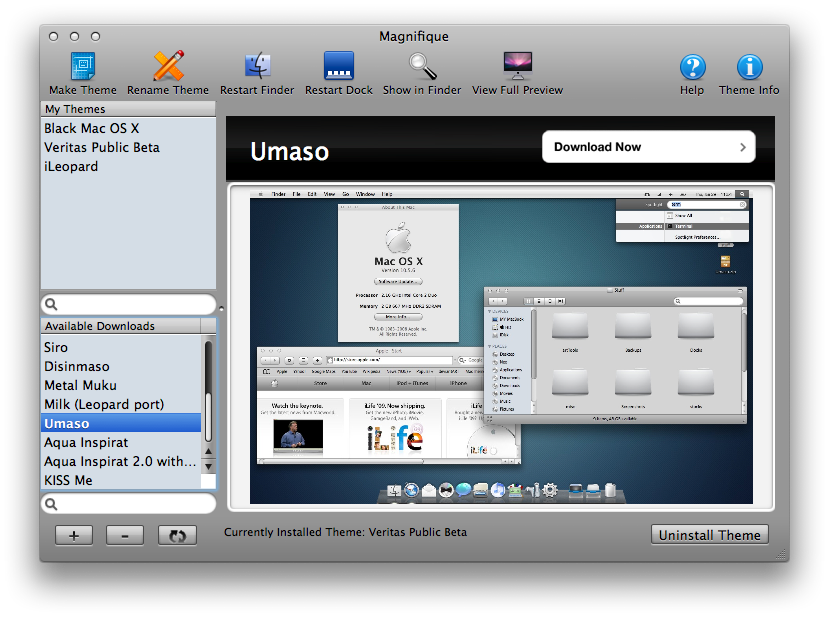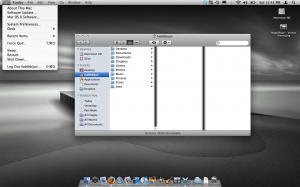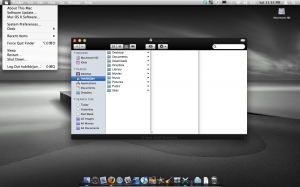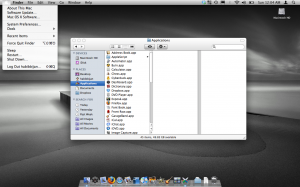Skin Your Mac OS X Leopard with Magnifique
March 1, 2009 - Reading time: 5 minutes
UPDATE: Looks like the project is dead, unfortunately.
Tired of the way Mac OS X Leopard looks? No, me neither. Still, if you want a change of scenery, it’s easy to try some new Leopard themes with the Magnifique theme manager.
Magnifique – Main site (Update: dead link)
To get started, install the Magnifique app (drag and drop). Here’s the main program window:
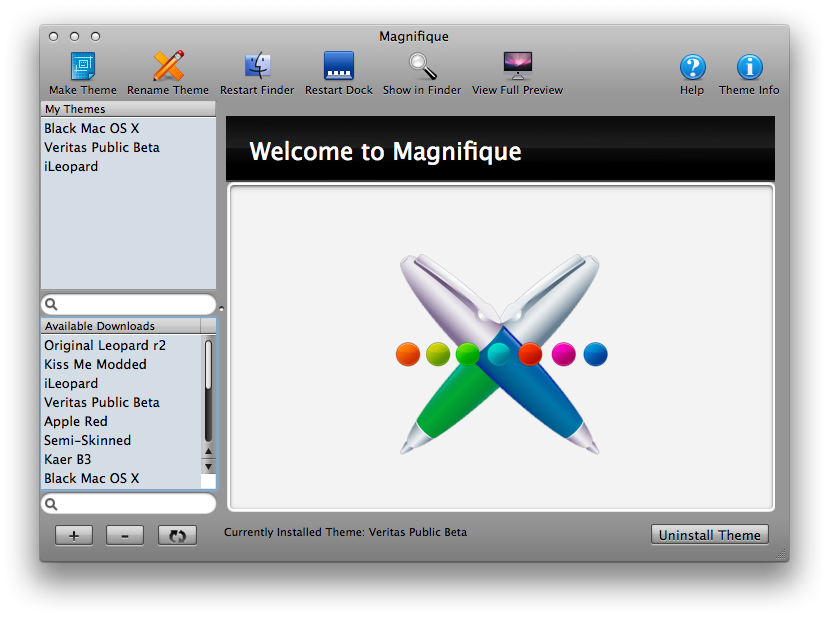
Themes available for download are shown in the bottom-left corner. There are only about 16 themes available as of this typing, but I expect that number to grow soon. You can get a preview (and download) of the theme just by selecting it.
Once you apply a new theme, you can see its new effects by hitting the Restart Finder and Restart Dock buttons at the top of the app. It’s the same as issuing the killall Finder and killall Dock commands in the Terminal.

One quick note: when applying a new theme, notice that you have a few choices available. Certain themes will allow more choices than others.
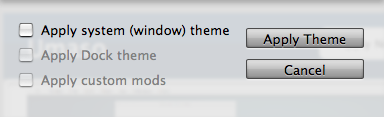
Be wary when applying a new theme and choosing the Apply custom mods option (if available). Whether malicious or not, it leaves the most room for the developer to harm your system. Read any and all documentation about that theme before you enable this option!
Some Sample Skins
Here are a few themes that I have tried:
Veritas
A beautiful, streamlined theme that includes skins for Quicktime, VLC, and Adium.
Nothing drastic, but this is my favorite theme that I have tried so far. What can I say? I appreciate elegance.
Veritas comes with a dock mod, custom mods, and a selection of wallpapers.
Black Mac OS X
As the name implies, this is a dark theme for Leopard. I tend to like dark themes in general, but this one is not as satisfying as I thought it would be.
The blue and black clash pretty hard. If you have some custom icon packs, that would definitely help.
I’d love to see a dark skin that fully enshrouds the Finder, erasing all blue elements.
Milk (Leopard Port)
This is a lighter-colored theme modeled after a popular Linux skin.
Like most of the available themes, the changes are subtle, but noticeable. Actually, if I were to offer any complaint about Magnifique, it’s that most of the available themes don’t offer much striking contrast. Hopefully that will change with the addition of more themes.
To remove a theme and get back to normal, just hit the Uninstall theme button. Your original Leopard theme will be quickly restored.
Do you have a favorite Magnifique skin for Leopard?