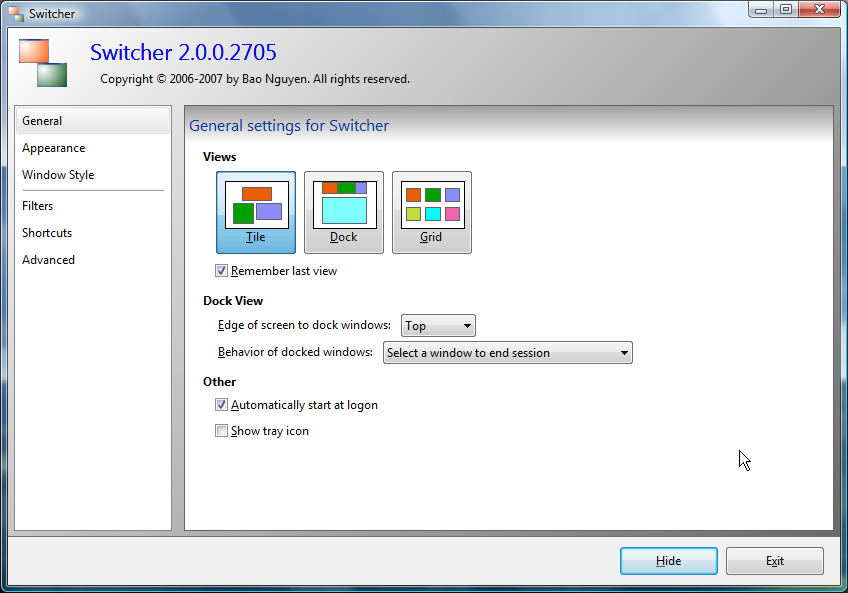Quick Tip – Stop Firefox from Remembering Downloads
December 16, 2008 Reading time: ~1 minute
This one is by no means difficult, but I often forget about it. I see no reason why Firefox should remember what I download, and it bugs me to see a huge list of previously downloaded files whenever I open the Firefox Download window.
Disabling this feature is simple. Just go to Tools -> Options, and switch to the Privacy tab.
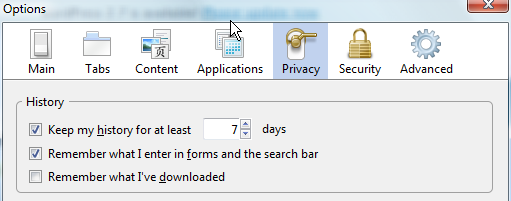
Un-check the box next to Remember what I’ve downloaded. Problem solved. Read more
An Overview of Free Online Invoice Software
December 13, 2008 Reading time: 8 minutes
I got tired of tracking invoices for clients using an Excel spreadsheet. I knew there must be some good solutions for on-line invoices, so here’s what I found. All of these had a paid counterpart, and some of the free versions were too limited for all but experimental use. E.g. when they say there’s a limit of managing only 2 clients, that means you have to delete one and create a new client (entering name and address) each time you have to send an invoice to someone new.
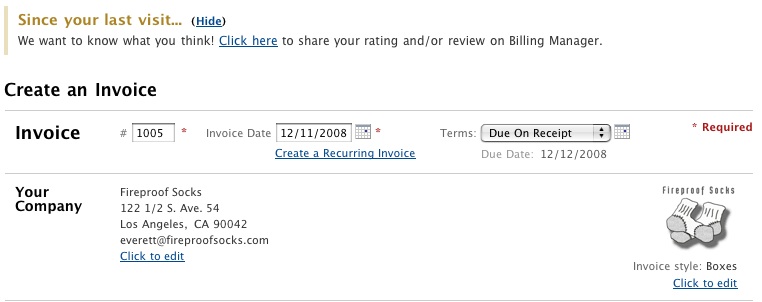
Switcher 2.0 – A Free Expose Clone for Vista/Server 2008
December 12, 2008 Reading time: 4 minutes
UPDATE: Switcher is dead, Jim.
There are number of utilities available that mimic the functionality of Apple Expose, but my favorite that I’ve tried so far is Switcher.
Switcher 2.0 – www.insentient.net (DEAD)
Though Switcher has been out for a while, version 2.0 was just released a couple months ago. It adds a number of cool features and is even available in both an executable and a non-installer format.
Here’s the main screen:
Add Gmail IMAP to Thunderbird Without Breaking a Sweat
December 11, 2008 Reading time: 3 minutes
![]() As you may know, Gmail IMAP and Thunderbird form an awesome combination. As you may also know, setting up and configuring that combo is a time-consuming process. First you have to look up and enter all the required port information. Then you have to look up and follow the IMAP recommended client settings for things like sent folders, drafts, junk, and trash. It’s a hassle, but the end result is worth it.
As you may know, Gmail IMAP and Thunderbird form an awesome combination. As you may also know, setting up and configuring that combo is a time-consuming process. First you have to look up and enter all the required port information. Then you have to look up and follow the IMAP recommended client settings for things like sent folders, drafts, junk, and trash. It’s a hassle, but the end result is worth it.
While I don’t object to anyone going through that process manually for the hands on experience, I’d love a way to do it in seconds rather than minutes. I’m reminded of one of my favorite Garfield quotes – You can bet it wasn’t an exercise freak who invented power steering. Read more
Four Easy Ways to Keep Your Passwords Syncronized
December 10, 2008 Reading time: 6 minutes
 If you’re like me, you have a ton of different passwords to try to remember, and you definitely do not want to recycle the same username/password combo over and over. To this effect, perhaps you use a free password manager such as KeePass.
If you’re like me, you have a ton of different passwords to try to remember, and you definitely do not want to recycle the same username/password combo over and over. To this effect, perhaps you use a free password manager such as KeePass.
For anyone who hops around between multiple computers, however, there still remains a problem: how to easily have access to the latest versions of your passwords. While KeePass does a great job of keeping my passwords organized, I still need easy access to my passwords from any current computer. Imagine this scenario:
You’re at work (or maybe at a coffee shop) and you decide to update your Internet banking password. Every time you make an update, you have to dig out your flash drive and e-mail the database to yourself, or else you will end up wondering which version is current. It’s a hassle. Read more
Introduction to Bash Scripting
December 9, 2008 Reading time: 2 minutes
Here’s a great tutorial for bash scripting: https://linuxconfig.org/bash-scripting-tutorial
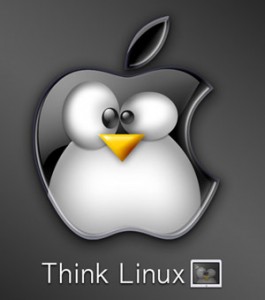
If you’re doing any work with Linux or OS X computers, knowing even a little bit of bash can save you a whole lot of work. You can write automated backup scripts, you can scan for faulty permissions… the list is endless. You’ll end up building a toolbox of common scripts that you will use in multiple places.
Only one thing wasn’t given much attention on that page, so I thought I’d point it out:
for next Loop
Usually, your programming syntax is cleaner if you avoid the for next construct and stick to the for each construct instead, however, with bash scripting you often need to work with that crazy little numerical iterator for changing things like file names (e.g. backup1, backup2, …). So you should get familiar with the seq command. It creates an array, going either forwards or backwards, and then bash’s for next loop iterates over that array.
Here’s the seq syntax:
seq [OPTION]... FIRST LAST
seq [OPTION]... FIRST INCREMENT LAST
And here’s how you might iterate backwards over an array:
LIST=`seq $NUMBER_OF_ROLLBACK_FILES_TO_PRESERVE -1 1`;
for I in $LIST; do
echo "I is $I";
done
Now get over to https://linuxconfig.org/bash-scripting-tutorial and start learning.