TipsFor.us is now on Facebook
January 21, 2009 Reading time: ~1 minute
If you are a Facebook addict casual user, I invite you to visit the official TipsFor.us Facebook fan page.
Yeah, it’s pretty bare right now, but you are welcome to change that. Feel free to become a fan, add any photos or videos that you like, and participate in the discussion board.
Facebook also taps into our RSS feed, so if you spend 23 hours a day on Facebook (you know who you are), it can alert you whenever we post a new article.
If you ever have a quick tip or an article suggestion, or if you just want to say Hi, please feel free to write on our Wall.
Most importantly, if you find our site helpful, we humbly request that you become a fan (just click the button in the top-right corner). If you have been resisting the temptation to create a Facebook account, maybe now is the time to finally give in to the pressure? Resistance is futile.
Batch Image Resize in Vista with Image Resizer Powertoy Clone
January 20, 2009 Reading time: 2 minutes
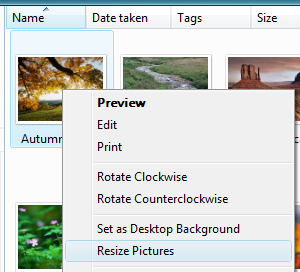 Back in the days of XP, Microsoft released a great set of tools they called Powertoys. Potentially the most useful of these being a shell addition that allowed you to right click on a set of selected images and resize them. Like a lot of people, I figured this function would just be built into Vista… It’s not. Also, there is currently no Vista Powertoy that has the same function (There may be, at a later date – I’ve heard rumors of several in development). But what to do until then?
Back in the days of XP, Microsoft released a great set of tools they called Powertoys. Potentially the most useful of these being a shell addition that allowed you to right click on a set of selected images and resize them. Like a lot of people, I figured this function would just be built into Vista… It’s not. Also, there is currently no Vista Powertoy that has the same function (There may be, at a later date – I’ve heard rumors of several in development). But what to do until then?
A wonderful little program has been developed that emulates the identical functionality of the XP resizer Powertoy, on Vista. It’s called the “Image Resizer Powertoy Clone.” Best news: It’s open source and free.
Ace that Exam by Studying Flashcards Online (7 Resources)
January 19, 2009 Reading time: 13 minutes
Classes have started again at most universities, so now is the perfect time to make sure those grades don’t start slipping. While studying hard and making A’s come naturally for some people, most of us need a little help and motivation.
One of the most tried-and-true methods of studying is to create and review flashcards. While I can personally attest that flashcards have helped me pass many classes (especially Latin – semper ubi sub ubi), I hate dealing with flashcards. It seems that I’m always running out, or losing them, or maybe I can’t read what I previously wrote. It’s a mess.
Fear not. Here are seven online resources for creating and managing flashcards online. With a little luck (and some hard work), they can help you make the grade this semester.
 1. StudyBulb
1. StudyBulb
Link – https://www.studybulb.com (DEAD)
StudyBulb describes itself as a free online collaborative community for study materials. The site launched in April 2008 and is still in early Beta. Despite their Beta status, they have a growing number of existing flashcards that you can browse, ranging from Elementary difficulty through College. Of course, you can create a free account and start contributing your own. Read more
Three Easy Ways to Try Ubuntu Without Breaking Anything
January 16, 2009 Reading time: 9 minutes
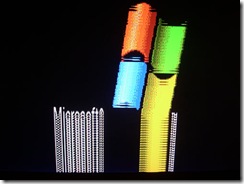 So, you’ve heard about this Linux thing and want to learn more about it? Perhaps you have heard about its inherent security and near-impermeability to malware. Perhaps you’re still on 2000 or XP and don’t want to shell out the cash for a newer Windows OS. Hey, the economy is tough, I know. Or perhaps you’re just attracted to the idea of open source and want to worship at the feet of Richard Stallman. Just kidding about that last part, I think.
So, you’ve heard about this Linux thing and want to learn more about it? Perhaps you have heard about its inherent security and near-impermeability to malware. Perhaps you’re still on 2000 or XP and don’t want to shell out the cash for a newer Windows OS. Hey, the economy is tough, I know. Or perhaps you’re just attracted to the idea of open source and want to worship at the feet of Richard Stallman. Just kidding about that last part, I think.
No matter the reason, if you’ve never tried Linux, but have considered it before, consider this your invitation to start treading the Linux waters. No, you won’t drown.
But, but, I’m worried about breaking Windows!
Calm down. Your Windows installation will be fine.
But, but, I don’t know which Linux to choose. There are so many!
Yes, that’s true, but there are similarities between all of them. In fact, many of the available Linux distros are just slight alterations of one another. Think of it as one person with many different sets of clothes.
While any of the major distros will work just fine, I recommend Ubuntu to people trying Linux for the first time. Read more
A Reference for the VI Text Editor (aka VIM)
January 14, 2009 Reading time: 17 minutes
![]() If you’ve done any programming at all on the command line (in Linux or OS X, or using Cygwin on Windows), you have probably heard of VI and the other powerhouse command-line editor, eMacs, and the epic battle between them long, long ago in a galaxy far, far away… The goal of this article is to give you a functional overview of the VI text editor and give you a useful reference of its commands. I spent a lot of time putting these notes together, so I hope they’re helpful.
If you’ve done any programming at all on the command line (in Linux or OS X, or using Cygwin on Windows), you have probably heard of VI and the other powerhouse command-line editor, eMacs, and the epic battle between them long, long ago in a galaxy far, far away… The goal of this article is to give you a functional overview of the VI text editor and give you a useful reference of its commands. I spent a lot of time putting these notes together, so I hope they’re helpful.
Right off the bat, some purists will snipe me for saying “vi” when I really mean “vim” — the latter being the IMproved version. But pretty much everyone uses vim and they call it vi… most of the time when you type “vi” on the command line, it opens up vim anyway. Read more
Content Management Systems (Prelude to MODx): Part I
January 13, 2009 Reading time: 7 minutes
Introduction to Web Sites, CMS’s, and MODx

Some of you may remember the little article I wrote a while ago about content management systems where I shared a bit about MODx. What is MODx? (pronounced like “modular”… and it’s eXtendable… get it?) It’s a content management system (CMS), and it’s used to help you manage and publish web sites easily. It’s very cool, and it is very flexible… but I’m getting ahead of myself. I want to spend some time with our readers and talk a bit about web sites and CMS’s and use that discussion to segue into an upcoming video series about MODx. If you already know what MODx is and you want to learn about it, stay tuned for the upcoming videos… Read more
