Traveling Internationally with your iPhone
February 23, 2009 - Reading time: 13 minutes
I’m planning on doing some international travel soon, and I’ve been wondering whether or not I should take my iPhone with me. I had a lot of questions about how international travel works with my trusty phone, and ultimately, in my case, I concluded it was just too expensive to travel with my iPhone. Read on to learn what I found out.

Does calling US numbers while abroad incur international roaming fees?
YES. And it ain’t cheap. You’re looking at fees around $2 per minute in most countries. You can check AT&T’s site and use their widget to see how much a particular country will cost. Just in case you’re bad at math, let me give you this reality check: HOLY !@#$%^ THAT’S EXPENSIVE!!! $2/minute is $120/hour! Unless you’re a lawyer or surgeon, you’ll go out of business calling your clients while overseas!
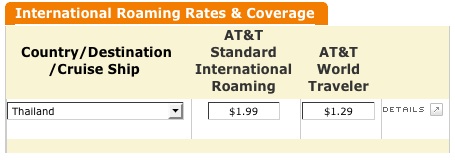
Does calling local numbers in that foreign country incur international roaming fees?
YES. ANY calls you make in a foreign country are subject to international roaming charges. Gulp!
The rates change periodically, but here’s an idea of what you might be spending:
| Country | Cost per Min. | Cost per Min. using AT&T World Traveler ($5.99 / month) |
|---|---|---|
| Thailand | $1.99 | $1.29 |
| Japan | $2.29 | $1.69 |
| Germany | $1.29 | $0.99 |
* Source of data: https://www.wireless.att.com/learn/international/roaming/international-roaming.jsp prices change.
How much does it cost to access Data with my iPhone?
About $20 per MB. If you recall from earlier articles, the iPhone has a lot of extra features that will drain your battery, but while traveling they could drain your wallet too! If you are paying international rates for data usage, YOU WILL PAY THROUGH THE NOSE!!!.
International Data Plans
| 20MB | $24.99 |
| 50MB | $59.99 |
| 100MB | $119.99 |
| 200MB | $199.99 |
You may wonder “how much data do I use?” You can see for yourself: on your iPhone, go to Settings -> General -> Usage. You’ll want to reset the statistics and monitor your usage for a week or so, but you may be surprised by how much data you use. I was using about 40MB in a couple weeks… if I had been traveling internationally, this would have cost me $20 per MB, or $800. Holy flaming monkey balls!
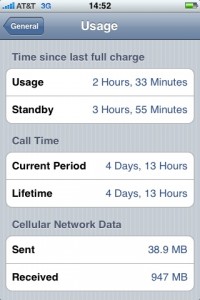
How will my Calls be Handled while I’m Traveling?
Normally. If you take your phone with you, it’ll ring like normal (but you’ll pay for answering it). If you turn it off and leave it at home, calls will go directly to voicemail.
My strong suggestion is to turn the phone off and leave it at home — it’s safer there anyway.
How can I check my iPhone’s Voicemail while Traveling?
To check your voicemail, simply call your phone, then interrupt the greeting by pressing * — the default password is your 7 digit mobile number (i.e. your number without area code), and you should set up a unique passcode for it as soon as possible. Call AT&T to have the password reset: 1-800-331-0500.
Alternatively, you can forward incoming phone calls to another phone number, e.g. to a friend or relative or to an answering service (you can’t forward calls to toll-free numbers, suspended numbers, or to international numbers). You set up forwarding by calling AT&T at 1-800-331-0500; they set up forwarding for you IMMEDIATELY; there’s no way to schedule forwarding to begin next week, for example, and the only way to stop forwarding is to call AT&T again. There is no fee for this service.
How are my Texts handled if my Phone is Off?
Normally (probably). Normally, the texts just queue up, and when you turn your phone back on, they all come streaming in, BUT THIS IS NOT GUARANTEED, and it’s even “less guaranteed” if your phone is inactive for long periods of time. In fact, texts in general are not guaranteed. Just like email, texting is an unverifiable protocol. Don’t bank on it. There is no external way to access your text messages; you must access them using your phone, so I hope you’re not expecting any important texts.
Can I get a new SIM card once I’m in a foreign country?
NO, not with an iPhone. On most phones, you can request from AT&T the “subsidy unlock code”; it releases the phone and enables it to be used in another network by another carrier with a new SIM (it unlocks the phone). For most phones, you can request this code in the United States BEFORE YOU TRAVEL. But you can’t get this code for iPhones! That’s the whole weird restriction that iPhones must be on the AT&T network, remember? The only reason you’d want to unlock a phone is if you needed to take THAT particular phone with you. For most of us travelers, we just need ANY phone, so doing this is rare.
If you decide to unlock your phone for international use, you are essentially flying off of AT&T’s radar because you start dealing with another carrier. And, to complicate matters, iPhones don’t like to be unlocked… you have to crack the phone, which is just one more complication that you’d have to deal with while traveling. Keep in mind that unlocked iPhones have quirky and unreliable behavior (e.g. they don’t always ring, the contacts disappear, etc.).
Can I take my SIM card with me and use a different phone?
YES, but this is a bad idea.. You get the worst of both worlds: you leave your nice iPhone at home, but you still pay those high roaming prices. The only valid reason I can think of for doing this is if you MUST have your phone number working at all times for a VERY important call (or maybe your company is paying your phone bill).
If you’ve got another travel-ready phone, or you can buy a cheap phone from AT&T for $39.99 (e.g. Nokia 2600) that will work in most countries (but again, if you are doing this all through the “proper channels”, you’ll still be paying the hefty international roaming charges). Check to see if your phone will work in the countries you’ll be traveling to. AT&T has a handy widget to help you. head over AT&T’s site, and under the “Getting Started” section, click on the “wireless device link” and build an itinerary of countries you’ll be visiting, then choose a phone, and you’ll get a list of whether or not it’ll work in those countries. Or call 1-800-331-0500 and ask for assistance.
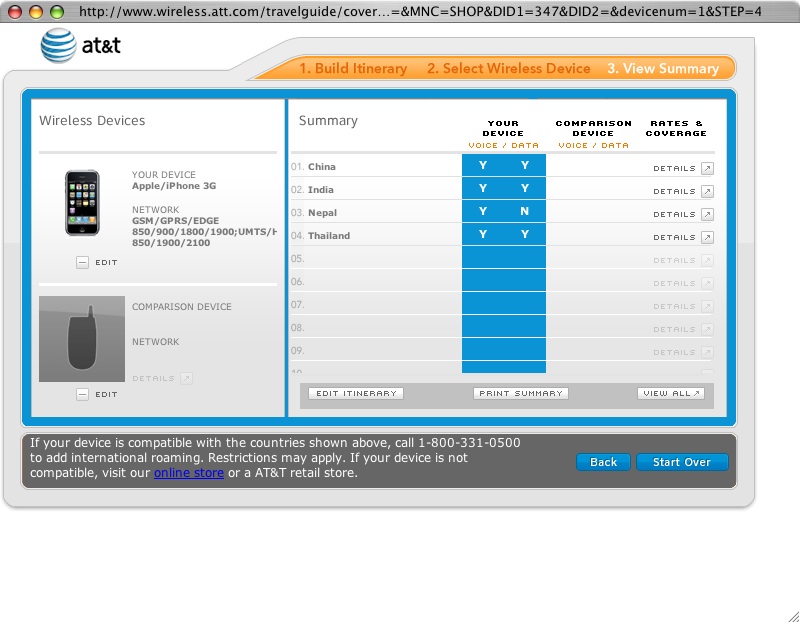
Recommendations
Leave your phone at home! Unless you’re in some really special circumstances, it’s not worth the money or risk to travel with your iPhone.
Buy a calling card once you are abroad. It’s cheap to use them to call the US… perhaps 5 or 10 cents per minute for some countries. They’re cheap!
If you NEED a phone, buy a cheap phone once you’re in the destination country. Realize that it may only work in that one country, and as soon as you cross a border, it may break or incur roaming charges. Alternatively, check AT&T’s site and find a phone that will work in the countries where you are traveling (or call 1-800-331-0500 to ask for assistance), then buy a cheap used phone before you leave the US (e.g. Craigslist) that will work in those countries and get a SIM and a calling plan once you get there. You can then use a calling card to call back to the United States.
Make sure you can check your voicemail on your iPhone using another phone! Don’t wait until you’re thousands of miles away to discover there’s a problem with accessing your voicemail remotely.
Talk with AT&T to turn off additional features of your account. Why pay for unlimited texting if you won’t be using your phone? Turn off additional “plan-perks” before you go and save some money if you can. This may only be possible if you’re traveling for a long time and/or your trip coincides nicely with your billing cycles.
Tips for Stubborn People who Must Travel with their iPhone
Get the AT&T World Traveler option. With the astronomical rates for international roaming, it’ll pay for itself with a single call.
Get an international data usage plan! Otherwise, you’ll pay about $20 per megabyte, and remember: your iPhone likes to check weather reports in Cuba and gather Tokyo stock quotes behind your back, so this gets expensive quickly.
Turn off all unnecessary services: Data Roaming “OFF”, 3G Off, Fetch New Data: Off.
Watch your Phone! Cell phones make great targets for thieves, and they are difficult to insure! Be sure to read our article about what to do if your iPhone is lost or stolen.
Safe travels!
-- Everett Griffiths