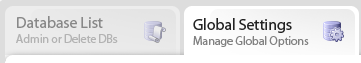Moving WordPress to MediaTemple Hosting
February 27, 2009 - Reading time: 4 minutes
 I just finished transferring hosting for TipsFor.us from 1and1 to MediaTemple. I had no major qualms with 1and1 other than feeling like we had outgrown them (see the downsides of shared hosting). MediaTemple will give us a lot more room to grow without worrying about the occasional spike of traffic from Digg, StumbleUpon, or whatever.
I just finished transferring hosting for TipsFor.us from 1and1 to MediaTemple. I had no major qualms with 1and1 other than feeling like we had outgrown them (see the downsides of shared hosting). MediaTemple will give us a lot more room to grow without worrying about the occasional spike of traffic from Digg, StumbleUpon, or whatever.
During the move, I had a heck of a time getting WordPress to work. No matter what I tried, I couldn’t avoid the dreaded WordPress white screen of death. In other words, WordPress only displayed a blank screen, nothing else. Frustration beyond frustrations!
I didn’t get it. I moved all my files from the old server. I exported and imported the database without error. What the heck could be wrong? Manually disabling the plugins by renaming them didn’t help. Messing with the .htaccess file didn’t help. Shouting at it certainly didn’t help (though it DID make me feel a little better). What else could I do?
Tips for a Successful Migration to MediaTemple
If you’re having a hard time migrating WordPress to MediaTemple, try these tips:
1. Remove/Rename your .htaccess file.
In your main hosting directory (html for MediaTemple), you likely have a file called .htaccess. If that file came from your old web host, there may be some wacky stuff in there that is conflicting with the new host. Just try renaming the file to something else. WordPress will create a new .htaccess file when it needs one.
2. Create a new user for your database.
What I found slightly confusing when setting up my WordPress database at MediaTemple is how they do not automatically assign a new user to the database (like 1and1 does). Instead of trying to rely on the default database user (dbXXXXX), just create a new user under the Global Settings.
Once you’ve added a New User, be sure to hit the Permissions button and set the permissions for that user to Read/Write on the specified database.
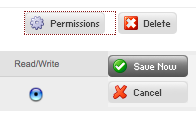
Now just add the appropriate entries to the wp-config.php file.
3. Disable the WordPress Super Cache plugin completely.
TipsFor.us did not come to life on MediaTemple until I completed this step. The Super Cache plugin, while ultimately helpful, was the culprit in causing the site to only produce the blank screen of death. If you had the caching plugin enabled on your old host, you may need to complete this step.
To completely disable it, first take a look at your wp-config.php file. Look for the line near the top that reads:
define('WP_CACHE', true);
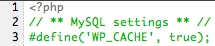
Comment it out by putting a hash mark (#) in front of it. My site came alive after I did this. You can worry about re-enabling the Super Cache plugin later.
Moving to MediaTemple was ultimately a straightforward process. In my case, I ran into a bout of trouble for a couple hours while I figured out what the culprit was. If I could do it all over again, I would definitely disable ALL plugins BEFORE sending it over to the new host. Lesson learned.
Overall, I like MediaTemple a lot so far. I’m still doing some experimenting, but I think I’ll stay here for a while. The site certainly feels more snappy than it did with 1and1. Let’s hope it stays that way.