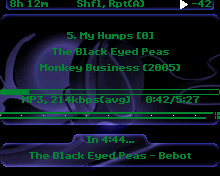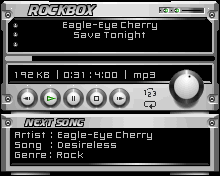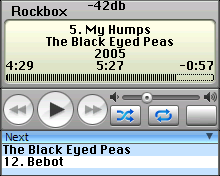I hate ID3 Tags
September 19, 2008 - Reading time: 9 minutes
(A Post for the musically disaffected)
I’m sure a lot of people will disagree with me, but for those meager few who don’t, this should be useful. I detest ID3 tags and library interfaces that use them. I spent hours googling for alternatives and turned up virtually nothing, except for a few people voicing their anti-ID3 tag thoughts and getting forum flamed. So I will attempt to put together some lifestyle alternatives for the ID3-hating minority. This article is skewed towards a Windows audience, as less freedom is usually present amongst proprietary software.
Reasons Why I Have ID3 Angst
1. I’m a minorly-disorganized person who owns way too many CDs. As a result, I can rarely find the CD I want when I want it. I find it’s quicker to just download the CD than to go find the actual physical disc (In my office, in storage, in my car, etc.)
Why is this a problem? No one seems to ever be able to agree – despite internet databases – on how to spell a band’s name. If I load up my music library via ID3 tags, take a look at a few examples of what I get:
Pennywise
PennyWise
pennywise
Penny_wise
etc, etc, etc,
Don’t even get me started on bands with “The” in their name. If all I want to do is listen to a random play-list of Pennywise’s discography I need to select 5-8 different bands. In what world is this organized? Now if I go into my music folder on my computer I find a file tree like this:
Pennywise
—Full Circle (Album)
——Songs
—Straight Ahead (Album)
——Songs.
So my computer realizes that these albums belong to pennywise and that the songs within each album folder belong to that album, so why can’t my music software recognize (I’m looking at you iTunes).
2. I have CDs I ripped in 2001. This is a problem, I also ripped them with a variety of software, and relied on file tree. ID3-guessing software – ones that use the file name to deduce – get very confused by:
-Track Number, Artist Name, Song Title, Album.mp3
-Track Number, Song title, Artist Name, Album.mp3
-etc.
Now, I could go through and fix these tags and have no complaints, but how long would that take with 105 gigs of music (Maybe 50 gigs is properly labeled).
3. Players that think they are the lord and savior of my music collection. I had heard a lot of great talk about iTunes when it first arrived on the scene. I decided to try it. Now my box sets and compilations are irreparably ruined. Example: My Queen Discography Box Set (I believe it was 15 CDs). The songs were labeled by who was in the band, featured guests, etc. This is useful meta-information when you want to know who’s involved. They were also arranged in folders by year. iTunes decided to help me out, by giving every single song its own folder as a different band. “Queen featuring (Anyone)” is apparently a different band than “Queen” or “Queen Live.” So, needless to say, my perfect chronology became 41 different bands in iTunes. Thanks.
I can actually tell which music predates my installation of the first version of iTunes, because it had the amazing task of helping me out by re-labeling every track with a track number – even if it had one already – sometimes multiple times arbitrarily. My favorite: 06_06_06_Broken_Pennywise_Fullcircle.mp3…sweet.
4. Tiny MP3 players. If I can only fit 18 tracks (usually in the form of a compilation I made) on my MP3 player, why would I want it listed as 18 separate bands in order for me to select the song I want?
Enough Complaining, now some solutions.
I’m not going to list all the wonderful software that exists (as proof of a problem) for repairing and organizing your music library – that’s a topic for another posting. Instead I’m going to tell you some work around for an ID3-tag-free lifestyle.
1. Music Player Software that support file tree interface (this is by no means a complete survey, please let me know your solution.)
- Amarok (Linux Based)- It has a file browser, but I would not call it elegant. If you’re in linux, however, it is probably your best bet. There is sketchy and buggy implementation of Amarok in Windows via the KDE4windows project. I, personally, cannot wait for this project to reach maturity.
- Winamp (Windows Based)- Not vanilla support however. Out of the box, it only supports “Media Library,” but there is a wonderful plugin: Dynamic Library. It isn’t free, or OSS, but it is cheap. $10 and you can be eternally freed from ID3 tags on your PC. It functions in a free mode, limiting you to only one watched directory, but if your music is in one directory only it works just fine. I don’t condone this, however, as this man is doing glorious work to free us from the confines of disorder. $10 dollars is a small price to pay, in my opinion.
Dynamic Library allows you to move files within their directory, display the live-editable file tree, drag and drop into Winamp’s playlist (you can drag any directory level, album, song, etc.), display tracks in a full directory or sub directory, etc.
I know Winamp isn’t free, either. The only major things they lock, however, are ripping and burning functions. Anyone ripping a CD, in Windows should be using something like CDex anyway. It gives you absolute freedom in your ripping options. As for burning, InfraRecorder is king.
Are there other options? Probably. None that I have managed to find, short of dragging from explorer into a play list in Quintessential player.
2. MP3 Players. Now when I’m out and about, how do I avoid ID3 tag confinement? Rockbox. Free Open Source Firmware. It functions as a file tree, and interfaces with the PC as a removable flash media.
The Good:
-Customizable. Themes, fonts, programs, icons, etc. The play screen can be customized to display/or not display album art. If you don’t like one of the numerous themes available, you can make your own. The instructions are easy to follow and provided on the website.
-File Tree. Yes.
-Sometimes increased usability. Some mp3 players that were not designed to display images can gain the ability to. Other ones, that merely have awful controls and gui for image display, gain a customizable interface.
-Open Source.
The Bad:
-Yes, you have to re-flash the firmware. I’ve installed it 3 or 4 times, if you follow the instructions you won’t brick it. At least, the odds are slim….
-It does not work on every mp3 player. It currently only works on 28 different models. This isn’t really a situation where it will probably work on your mp3 player. More like, you buy an mp3 player off their list when you break your old one by throwing it against the wall in disgust at your chaotic and nonsensical ID3 tag management.
-It doesn’t support DRM content:
No. It is highly unlikely that Rockbox will ever support playback of DRM encrypted audio files.
-Rockbox.com
Some Screens from Rockbox’s site, you can see the potential variation. (My model is not capable of screencapture, all images are (c) their owners [the theme designers and Rockbox.org] ):
So, that’s my rant. Again, please post your own solutions or workarounds you have found. This method is not for everyone, but hopefully this will help those who have googled repeatedly for “Music player software file tree” to no avail.
-- James Diemer