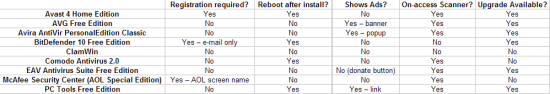An Overview of Free Antivirus Programs – Multi-Part Series
December 18, 2007 - Reading time: 6 minutes
Do you currently pay to use an antivirus program? Have you thought about trying a free replacement, but had no idea where to start? Do you really get what you pay for?
Fear not. As a champion of free software, I assure you that you can easily survive using a free antivirus program. In fact, I have been using a free antivirus program for about five years now. Though I had my favorites before I began this series, I decided to try every free antivirus program that I could find. This series serves as documentation of that process and provides an overview of the free antivirus program currently available.
If you have been following my series, then you know that I recently completed the ninth installment. There are still a few more possible programs that I am considering for review, but I plan to take a brief hiatus from this series. Therefore, I will use this post as the overall summary of what I have discovered so far, and will add to it when I review an additional program.
Here are the links to the individual reviews:
- Part I – AVG Free Edition
- Part II – PC Tools Free Edition
- Part III – Comodo Antivirus 2.0 Beta
- Part IV – Avast 4 Home Edition
- Part V – BitDefender v10 Free Edition
- Part VI – EAV Antivirus Suite Free Edition
- Part VII – Avira AntiVir PersonalEdition Classic
- Part VIII – Clamwin
- Part IX – McAfee/AOL Special Edition
- Part X – Blink Personal Edition
- Part XI – Rising Antivirus 2009 Free Edition
Keep in mind that this series focuses more on usability rather than on sheer detection rates. Naturally, the malware detection rates of antivirus programs are important, but they are not the sole indicator of a program’s merit. After all, if a program excels at detection rates but slows your machine to a crawl, is it worth using the program?
I do not have a system chock full of viruses to test, so instead I decided to focus more on aspects such as aesthetics, features, and resource consumption. If a program already has an excellent track record for detection rates, I try to point that out as well.
Summary of Features
Click the thumbnail below for a quick summary of each program, including information on registration, rebooting, ads, scanning, and upgrades.
(click to enlarge)
Recommendations
So, which programs do I recommend? It depends on your needs. If you use a POP3/IMAP e-mail client such as Outlook or Thunderbird, then I can easily recommend Avast or AVG.
If you do not use an e-mail client and rely on web-based e-mail, I highly recommend Avira AntiVir (provided you can deal with the popup after updates).
If you are an open-source junkie, ClamWin may suit your needs. Keep your eyes peeled for the upcoming release that includes an on-access scanner. ClamWin is also available as a Portable App.
For all-inclusive protection, I actually recommend McAfee/AOL Special Edition. Just try it before you knock it because of the name.
Other Thoughts
If I have only accomplished one thing by creating this series, I hope I have convinced a few people that there is no real need to purchase antivirus software when there are a number of solid free programs available. If you want to support a free program by purchasing an available upgrade, feel free, but I cringe when I see people purchasing yearly subscriptions to commercial programs without even considering an alternative.
How about you? What’s your favorite free antivirus program and why? Feel free to comment below.
Oh, if you find a free antivirus program that you think I should review, contact me.
This series took a long time to write, so if you enjoyed it, please give it a digg (or a Stumble, or Mixx, or whatever). 🙂
Also, please subscribe to my feed for future updates!