Comparison of VPS Providers
April 18, 2011 Reading time: 11 minutes
So you’ve graduated from the world of shared hosting providers and it’s time for you to set up your own big-boy hosting package. You need a Virtual Private Server (VPS) of some sort, but the options are dizzying because these services have become a commodity: it seems that nearly everyone is peddling some variation of them. Well, we feel your pain. And I feel my own pain… I’ve dealt with a number of hosting providers over the past few years, and I’m writing this article to share with you my opinions. I’ve set up accounts for myself or for my clients on all of the following systems, and here is my unbridled opinion of each of them. Keep in mind that these reviews and opinions relate primarily to using the services for web hosting.
These aren’t affiliate links unless otherwise indicated (hey, if you want to throw us a bone for saving you the pain of experiencing these guys yourself, then please, feel free to click the affiliate link: it costs you nothing and it is your way of saying “thanks for saving me the trouble of learning this stuff the hard way”). Read more
Releasing New Versions of your WordPress Plugins
March 5, 2011 Reading time: 5 minutes
If you are a WordPress plugin developer, then this post is for you. There is very little documentation on how to effectively use the WordPress Subversion repository, and the repo architecture is critically flawed in its structure making “kosher” usage seem entirely buggy. Worse yet, the support in the WordPress forums is practically non-existant. For a more thorough explanation of this process, see our book on WordPress 3 Plugin Development Essentials, which features an entire chapter on dealing with SVN and the WordPress repository.
Below is the short summary of what is presented in the video. Read more
Basic Web Security
May 10, 2010 Reading time: 13 minutes
Web security is a huge topic, and this article only intends to cover some of the most basic issues and increase awareness of how carelessness or ignorance can lead to exploits. Ultimately, what you don’t know can hurt you, so it’s in your best interest to learn as much as you can about your site and the technologies it relies on. Here’s a brief run-down of some fairly common mistakes I’ve come across and what you can do to either avoid them or lessen your vulnerability.
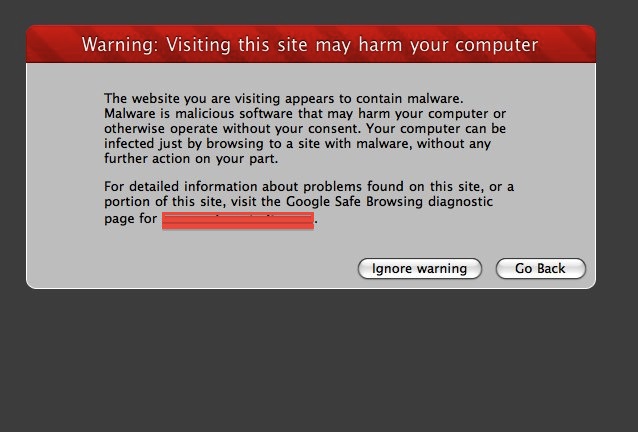
Book Announcement – WordPress 2.9 e-Commerce (plus a giveaway)
April 11, 2010 Reading time: 2 minutes
 In case you’ve been wondering why my number of posts dwindled in the last year, here is the reason: I’m pleased to announce the release of my first book, WordPress 2.9 e-Commerce, published through Packt Publishing.
In case you’ve been wondering why my number of posts dwindled in the last year, here is the reason: I’m pleased to announce the release of my first book, WordPress 2.9 e-Commerce, published through Packt Publishing.
As the name implies, this book works through the marriage of the popular WordPress software and the WP e-Commerce plugin offered by getshopped.org. Like most of my writings, it’s a tutorial, though on a much grander scale than a simple post. 🙂
You can read all about it on Amazon, but suffice to say that this book is aimed toward anyone who wants to sell either physical goods or digital downloads using the familiar WordPress software. It’s a comprehensive overview, but I especially spend a lot of time discussing the nitty-gritty of payment setup (both PayPal and Google Checkout) as well as the myriad of shipping options and how to handle them.
It was exciting enough to send in the final revision earlier this year, but holding the complete book in my hands is a feeling beyond words to describe. I’m proud of this book, and I hope it helps budding entrepreneurs and hobbyists alike.
Book Giveaway
And now I’d like you to hold the book in your hands! I have two copies to give away, and will gladly mail them at my expense to two readers. To enter, all you have to do is leave a comment on this post. On Monday, 19 April 2010, I will randomly select two winners and notify them. I will ship worldwide, so anyone can enter.
Good luck!
Comparison of Online Email Marketing Companies
February 21, 2010 Reading time: 9 minutes
If you work on commercial web-sites, eventually you find the need to add email marketing services such as newsletters and special advertisements. The article compares 4 services: Campaign Monitor vs. Constant Contact vs. Mail Chimp vs. Topica in several categories, primarily templating abilities, the usability, and the documentation. This review does not cover the reporting capabilities of these products, but all of them offer the standard set of success metrics.
DISCLAIMER: The review only reflects my own experience using each product for about an hour each; I’m not affiliated with any of these companies.
Campaign Monitor
Price: Pay as you go: a flat delivery fee of $5, plus 1 cent for each recipient. Read more
Writing Custom PHP Snippets for MODx (part VII)
November 2, 2009 Reading time: 7 minutes
This article and tutorial video takes on how to add custom PHP scripts (known as Snippets) to the MODx content management system. This covers MODx Evolution (version 1.0 and before), but many of these methods and principles are applicable to MODx Revolution (version 2.0) and PHP coding in general.
Adding a Snippet
MODx newcomers are sometimes confused as to where to upload the PHP files… YOU DON’T UPLOAD IT. You paste it into a database record. You can reference files on the file system, but you don’t have to.
1. To add a Snippet from the MODx (v1) manager go to Elements –> Manage Elements –> Snippets then paste in your PHP code.
2. Be sure to give it a unique name (I recommend avoiding spaces in the name)
3. Give it a category: this will make your Snippet easier to find in the manager.
Read more